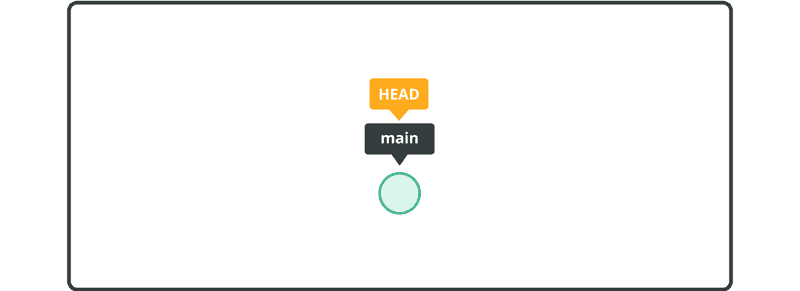Git에서 브랜치를 사용하는 방법
이 튜토리얼의 이전 섹션에서는 Git 설정, 저장소 생성 및 복제, 변경 사항 커밋 및 가져오기 등의 방법을 설명했습니다. Windows, Mac, 또는 명령줄에서 Git을 사용했는지 여부에 관계없이 브랜치를 시작할 준비가 된 것입니다.
브랜치에 대한 소개를 놓친 경우 여기에서 다시 방문 할 수 있습니다.
아직 하지 않았다면 tutorial이라는 새 디렉터리를 만들고 git init 명령을 사용하여 Git 저장소를.
$ mkdir tutorial
$ cd tutorial
$ git init
Initialized empty Git repository in /Users/username/Desktop/tutorial/.git/
그런 다음 "tutorial" 디렉터리에 아래 내용이 포함된 myfile.txt라는 새 파일을 만들고 변경 사항을 커밋합니다.
Anyone can learn Git with this tutorial and Backlog
$ git add myfile.txt
$ git commit -m "first commit"
[main (root-commit) a73ae49] first commit
1 files changed, 1 insertions(+), 0 deletions(-)
create mode 100644 myfile.txt
이 시점에서 우리의 기록은 다음과 같습니다.