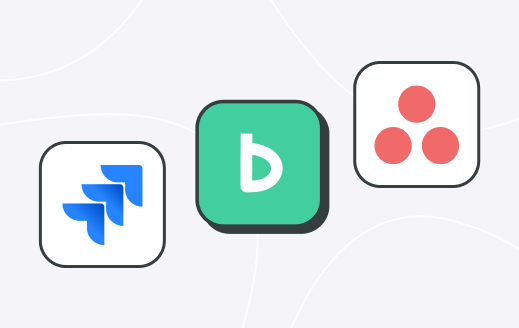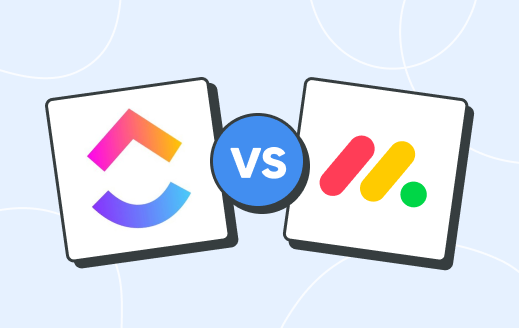Looking for a simpler Jira alternative? Or a more tech-focused Asana alternative?
With so many project management tools out there, it can be hard to know which one is the best fit for your team. Should you go with Jira, the heavyweight tool loved by engineers? Stick with Asana, the visual-first option that creative teams rely on? Or try Backlog, a hybrid-friendly tool that bridges the gap between technical and non-technical work?
In this guide, we’ll break down how Backlog, Jira, and Asana compare—at a glance, by use case, and by team—so you can choose the tool that will actually make your team’s work easier.
At-a-glance comparison
| Backlog | Jira | Asana | |
|---|---|---|---|
| Target users | Small–mid teams, hybrid, cross-functional | Large engineering orgs, IT-heavy teams | Marketing, creative, ops teams |
| Key features | Task + bug tracking, Git/SVN, wikis, Gantt & burndown charts | Advanced Agile workflows, dev integrations, custom automations | Task boards, timelines, campaign planning, workload view |
| Integrations | GitHub, Slack, Jenkins, Google Drive, Microsoft Teams | Huge ecosystem (Confluence, Bitbucket, 3rd-party marketplace) | Slack, Google Workspace, Microsoft Teams, Zapier |
| Deployment | Cloud, on-premise | Cloud, on-premise | Cloud only |
| Security | SSO, IP restrictions (Enterprise), SOC2 compliant | Enterprise-grade security, compliance controls | SSO / SAML 2.0 in paid plans. SOC 2 compliant |
| Pricing | Tiered pricing (up to 100 users per plan) | Per-user pricing | Per-user pricing |
| Ease of use | Intuitive, low learning curve | Steep learning curve, requires admin | Easy to start, less technical depth |
| Best for | Hybrid workflows, cross-functional projects | Enterprise IT & dev teams | Creative agencies, marketing orgs |
| Free trial | ✅ Yes (Try Backlog free) | ✅ Yes | ✅ Yes |
What is Backlog, and who is it for?
Backlog is an all-in-one project management and collaboration tool built for teams that need structure without the complexity. It combines task management, bug tracking, version control, and team communication in one place.
Why teams choose Backlog:
- Simplicity: Clean interface, fast setup, no need for a dedicated admin.
- Hybrid fit: Great for cross-functional teams that blend technical and non-technical roles.
- Affordability: Plans that scale with teams under 200 employees.
Best for:
- Small to mid-sized teams that need both technical and non-technical collaboration
- Hybrid or cross-functional teams working across departments
- Companies that want simple bug tracking, project management, and version control in one tool
👉 Explore Backlog’s project management solutions
What is Jira, and who is it for?
Jira is a robust, feature-rich project management tool originally designed for software development. It’s highly customizable but often requires IT support or dedicated project managers to implement and maintain.
Why teams choose Jira:
- Deep Agile and Scrum support
- Customizable workflows for large, complex teams
- Integrations with dev tools and enterprise systems
Best for:
- Large engineering or IT organizations with complex workflows
- Enterprises that require deep customization and advanced Agile support
- Teams with dedicated project managers or admins to manage the tool
What is Asana, and who is it for?
Asana is a visual-first project management platform popular with creative, marketing, and operations teams. It offers features like campaign planning, timelines, and task collaboration, but lacks native developer tools (instead, users need to rely on external tools like GitHub.)
Why teams choose Asana:
- Drag-and-drop boards and timelines
- Easy campaign and task management
- Strong collaboration features for non-technical teams
Best for:
- Creative and marketing teams that prefer visual project tracking
- Agencies and nonprofits managing campaigns or cross-team initiatives
- Organizations that need simple task and timeline management without technical features
Which tool is best for…
Which project management tool is best for small teams?
Answer: Backlog.
It’s affordable, easy to set up, and doesn’t overwhelm new users. Small teams get the right balance of features without the complexity of Jira.
What’s a good Jira alternative for non-technical teams?
Answer: Backlog.
Unlike Jira, Backlog doesn’t require advanced setup or technical knowledge. It provides just enough project management power for non-technical teams without the steep learning curve.
What’s better for bug tracking: Jira or Backlog?
Both tools offer bug tracking, but Backlog makes it easier. With built-in issue types, Git integration, and intuitive reporting, Backlog helps teams manage bugs without heavy admin. Jira is powerful but overkill for leaner teams.
Which tool is best for hybrid or cross-functional teams?
Answer: Backlog.
It’s built for async collaboration, customizable workflows, and bridging dev + non-dev collaboration—something Asana and Jira don’t fully solve.
Is Asana good for software development?
Not really. Asana excels at marketing or campaign-style work but lacks native features for bug tracking, code collaboration, or Git integrations. For dev-heavy teams, Backlog or Jira are better fits.
Feature-by-feature comparison
| Feature | Backlog | Jira | Asana | Why it matters |
|---|---|---|---|---|
| Task management | ✅ Subtasks, dependencies, easy setup | ✅ Advanced workflows, steep learning curve | ✅ Subtasks, dependencies, limited dev support | Teams can start managing tasks immediately without complex setup or training. |
| Bug tracking | ✅ Built-in, simple to manage | ✅ Built-in, but often requires plugins or configuration | ❌ Not native | Teams track and resolve issues quickly without extra admin overhead. |
| Agile support | ✅ Kanban, Gantt, burndown charts, intuitive | ✅ Scrum, Kanban, full Agile reporting, setup-heavy | ⚠️ Limited templates | Teams can plan sprints and visualize progress easily without complex workflows. |
| Collaboration | ✅ Wikis, comments, mentions, built-in | ⚠️ Jira + Confluence (separate tools, extra cost), setup-heavy | ✅ Comments, file sharing, less structured | Hybrid and cross-functional teams can collaborate in one platform without buying or connecting extra tools. |
| Reporting | ✅ Charts, burndown, project reports | ✅ Custom dashboards, advanced, complex | ✅ Workload, timelines, basic | Teams get clear visibility into progress and performance without complicated setup. |
| Dev tools | ✅ Git/SVN built-in | ⚠️ Bitbucket integration (separate tool, extra cost) | ❌ None | Developers and non-developers can work together seamlessly in one tool. |
| Integrations | GitHub, Slack, Google Drive, easy to connect | Huge marketplace, complex | Slack, Google Drive, Microsoft Teams | Connects to essential tools quickly and without extra configuration. |
👉 Explore all Backlog features
How easy is it to get started?
- Backlog: Frictionless. Quick setup, familiar UI, and smooth onboarding even in traditional industries.
- Jira: Setup-heavy. Requires admin time and ongoing maintenance.
- Asana: Easy to start, but limited if your team grows into technical use cases.
Pricing comparison
| Backlog | Jira | Asana | |
|---|---|---|---|
| Free plan | ✅ Yes (up to 10 users) | ✅ Yes (up to 10 users) | ✅ Yes (up to 10 users) |
| Entry plan | $35/month (up to 30 users) | $7.53/user/month | $10.99/user/month |
| Mid-tier | $100/month (up to 100 users) | $13.53/user/month | $24.99/user/month |
| Enterprise | Custom pricing | Custom pricing | Custom pricing |
Final recommendation: Which tool should you choose?
- Use Backlog if… you’re a lean team, need hybrid workflows, or want dev + non-dev collaboration.
- Use Jira if… you’re an enterprise tech org with complex custom workflows and full-time PMs.
- Use Asana if… you’re a creative or marketing team focused on campaign planning and visual task boards.
Try Backlog free
Backlog offers a free trial with no credit card required. You can set up your workspace in minutes and start collaborating today.
👉 Start your free trial of Backlog now
FAQ
Is Jira better than Asana?
It depends—Jira is better for engineering and IT teams, while Asana is better for creative and marketing projects.
Can you use Asana for Agile?
Yes, but only in a limited way with Kanban boards and task dependencies. For full Agile workflows, Jira or Backlog is the better option.
What’s the difference between Jira, Asana, and Backlog?
Jira is complex and enterprise-focused, Asana is visual and creative-friendly, and Backlog balances both worlds with dev + non-dev features.
What’s the cheapest Jira alternative?
Backlog, thanks to competitive tiered pricing and included features like built-in Git/SVN and bug tracking.