Try a Starfish Retrospective to make your projects run smoothly
Lauren Grabau
March 07, 2022
Did you know that a starfish, or Asteroidea as it’s scientifically known, has no brain or blood, and, on average, has five arms? That’s where the Starfish Retrospective, with five categories to fill in, derives its name. Fortunately, all participants have a brain when conducting this retrospective.
If your team is looking for a more detailed option to review a recently completed iteration, consider the Starfish Retrospective. The ‘Starfish Exercise,’ as it’s also known, may be exactly what you need.
Overview of the Starfish Retrospective
As opposed to other classic retrospectives (such as the Mad Sad Glad Retrospective, the Start Stop Continue Retrospective, or the Keep Problem Try Retrospective), the starfish exercise allows you to consider more courses of action for moving forward.
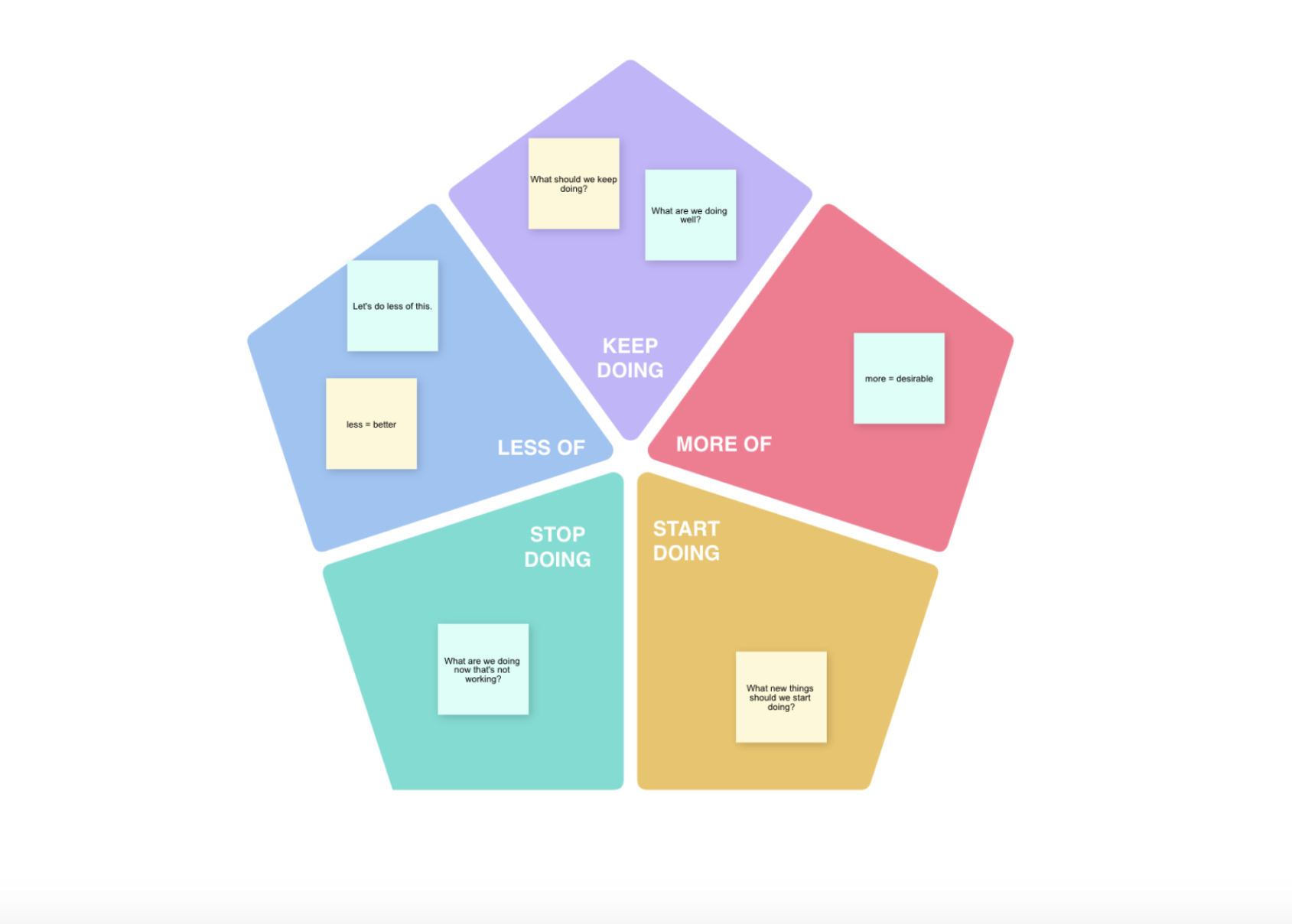
As already mentioned, a Starfish Retrospective consists of five categories, which form a pentagon resembling the faceless sea creature. The five categories are:
- Stop doing
- Less of
- Keep doing
- More of
- Start doing
Write the Starfish Retrospective categories on a dry-erase board if you’re working in person, or use our Starfish retrospective template to collaborate remotely with your team in real time. Within an hour, you’ll have a solid collection of ideas for improving workflows in your next design iteration.
How to prepare for a Starfish Retrospective meeting
Before holding your retrospective meeting, either online or in person, give your team plenty of time to prepare. Provide guidelines for the meeting, and allow the team to brainstorm ideas independently for each category.
When holding the meeting, you can choose how to order the categories as they make sense for your team. However, it’s most common to go through them in the order listed above.
It can be beneficial to start with the negative aspects of a project. That way, you can finish on an upbeat note by following up with positive feedback and getting everyone excited about the helpful changes you plan to implement. But you’ll also need to take a bit of extra time with the final step — start doing. After going over it, make a plan or assign a specific employee to implement the changes.
The five parts of a Starfish Retrospective
Stop doing
To start with, ask everyone to share their ideas about things the team should STOP doing as you move forward. This category could include project steps that turned out to be entirely useless or cost more money than they’re worth. In other words, what elements of your project or process waste time or resources?
Give everyone a chance to talk and discuss the different ideas until you come to a consensus on which issues are the biggest obstacles to project performance. After about ten minutes of conversation, move on to the next step.
Less of
The ‘Less of’ category is one thing that really sets the Starfish Retrospective apart from other retrospective methods. In this category, add items or ideas your team should scale back on but not stop entirely. For instance, many organizations have approval processes that take too much time and require signoff from unnecessary stakeholders.
So, think about project elements that use up too much of the budget or time. If your team couldn’t reach a consensus about some items in the ‘Stop doing’ step, you can even place some of those ideas here.
Going forward, it’s worthwhile to monitor how these items affect team productivity and get concrete data to back up your observations. Then, you can ultimately decide whether a specific action should be stopped or restructured to bring more value to your operations.
Keep doing
Now we’re starting to get into that more positive mindset. In this category, you should focus on aspects of the recent project that went well. The team performed these actions without problems, so it wouldn’t benefit the project to increase or change them.
So, how does ‘Keep doing’ differ from the ‘More of’ category? Let’s say your project cycle involves a Q&A session or a number of team check-ins. The current model works and keeps the process running smoothly, but increasing this activity would hinder productivity. Maybe, several team members wouldn’t make it because their schedules are full. Or, you might end up rehashing some points because there isn’t much new information between sessions.
In the ‘Keep doing’ section, you should stick to items that work well in their current state, but if you were to increase their frequency, they might start to slow down the process instead.
More of
The ‘More of’ category also sets the Starfish model apart. Things you should do more of are similar to the ‘Keep doing’ category, but they benefit from increasing frequency. For instance, this could include product testing or stakeholder management — whatever fits your team’s needs.
You could even experiment with some items from the ‘Keep doing’ category to find out the advantages or disadvantages of increasing a specific activity. Once you’ve accomplished a good dialogue here, you can move on to the more complex ‘Start doing’ portion of the retrospective.
Start doing
As already mentioned, this step will take a bit more time than the expected ten minutes from the past four steps. The ‘Start doing’ step is where your team can really combine their creative thinking, research, and past experience to suggest completely new ideas for the process in the next iteration.
Maybe adding a more specialized team member would be effective. Or, there could be a type of test the team isn’t currently running that would be helpful. Some team members might think it’s beneficial to change an app or move to a different host entirely. No idea is a bad idea when it comes to this step.
Encourage open dialogue and allow as much time as necessary for every team member to fully express themselves. After everyone gives their suggestions, the team will narrow down the list to a few options. The ideas everyone agrees on are the best to implement in the next iteration.
How to get the most out of a Starfish Retrospective
1. Make manageable and measurable changes
While there are probably an infinite number of good ideas, it’s not wise to change too much at once. The adjustment and confusion that could cause might be detrimental to the team’s productivity. In the next retrospective, you can always reintroduce something that didn’t make the cut last time.
2. Turn your list into actionable tasks
After narrowing down the items to pursue, work together to create a plan to implement these new ideas. Make it a priority to assign one or two team members to be in charge of research or implementation. That way, you can make sure they receive the necessary follow-through to allow the team to succeed.
3. Respect the time limits
Although you don’t have to structure the timing exactly as we suggested here, you should strive to timebox the activity overall. When you allow too much time, your team could lose focus and energy or get preoccupied debating small details you can easily deal with later.
A limit of 10 to 15 minutes is ideal for the first four steps, while 20 to 30 minutes may be necessary for the ‘Start doing’ phase. By giving the team time to prepare in advance, you eliminate the need to hold longer brainstorming sessions.
4. Use dot voting to make decisions
Team members will have differences of opinion from time to time, especially when deciding which processes to stop or start. It’s important to keep these disagreements neutral and avoid back-and-forth disputes. Make sure everyone agrees on the voting method, so they’re more likely to accept and support the outcome.
Dot voting is the standard method of making decisions in a retrospective meeting. Whether you decide to use this approach or another method, stay consistent in how you make group decisions. For example, some teams might move forward with a majority vote, while others prefer a complete consensus. Changing the method from one meeting to the next may create a sense of unfairness and harm team trust.
5. Pay attention to the distribution of ideas
A key benefit of the Starfish Retrospective technique (and most analytical diagrams) is its ability to show you where your efforts are concentrated. Use this exercise to evaluate the efficiency of your operations in general. Do any ideas keep reappearing in the same categories? Has the team been successful at managing the proposed changes in their workflow?
Ideally, the ‘Keep doing’ and ‘More of’ topics will have the most items, indicating that your team works productively more often than not. But if the ‘Stop doing and ‘Less of’ categories are frequently the most full, your processes still need a lot of work. As you continue doing retrospectives, you’ll be able to cut out waste and identify great opportunities to start doing more beneficial tasks.
6. Manage obstacles that limit your ability to implement changes
Before you close out the meeting, find out if any challenges would prevent team members from implementing the changes you agreed on. Otherwise, they won’t be able to take action to improve your projects. Doing this while everyone is still gathered together is helpful because other team members may have insight into addressing the obstacles.
Retrospective tools
The Starfish Retrospective offers more dimension than many other options available. If you think it could benefit your team and processes, it’s a great one to try out! With minimal information and preparation to get started for the first time, it’s a no-brainer (just like the starfish!).
If, after a few run-throughs, you and your team agree that the Starfish Retrospective isn’t the most helpful, or you just want to try something different, Cacoo offers a number of retrospective templates to help you make the most of each project. You can also find a quick guide to six types of retrospectives to learn more and help decide which option will be right for your team.
Try it out and see how it works with your next project!
This post was originally published on September 14, 2020, and updated most recently on March 7, 2022.


