Merging changes
Merging plays a crucial role in keeping repositories synchronized in Git. It is used to combine changes from one branch into another, ensuring that both branches remain synchronized. During the merge process, Git identifies the common ancestor commit of the source and target branches and combines the changes from the source branch into the target branch.
In the case that your push to the remote repository is rejected because your local repository is outdated, you can use the git merge command to integrate the latest changes from your local copy of the remote branch before you push.
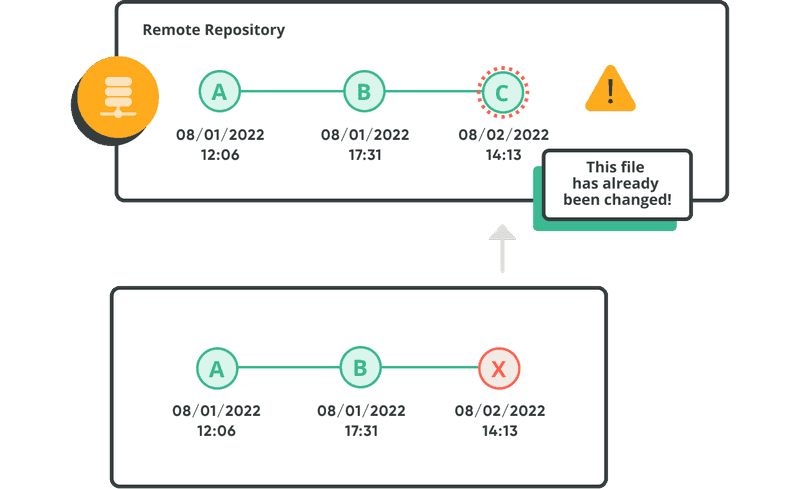
Git enforces this to ensure that changes made by other members get retained in the version history.
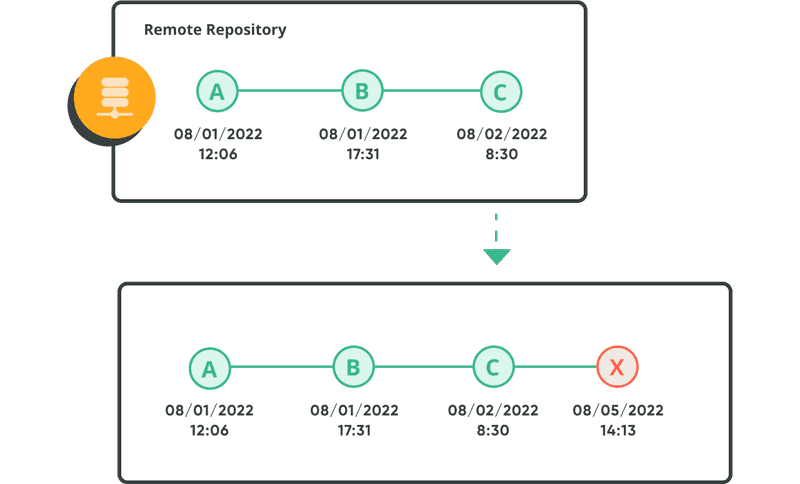
During a merge, Git will attempt to automatically apply historical changes and merge them with the current branch. However, if there is a conflict, an error will prompt you to resolve it manually.