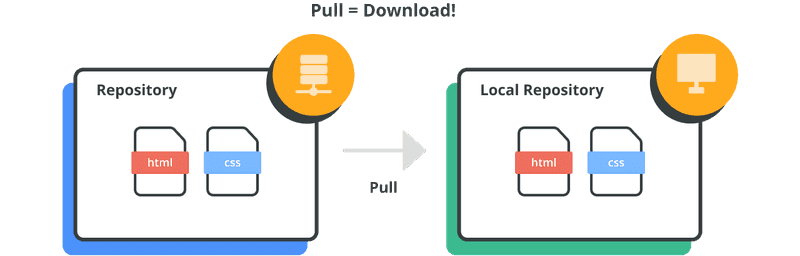Pulling changes
Pulling is the process of fetching and integrating changes from the remote repository into your local repository. This ensures that your local copy is up-to-date with the latest commits made by other team members.
Pulling involves two main steps:
- Fetch: Retrieves the latest changes from the remote repository but does not apply them to your working directory immediately.
- Merge: Integrates the fetched changes into your local working branch, combining them with your existing changes.
Whenever somebody pushes their changes to the shared remote repository, your local repository becomes outdated. To re-synchronize your local repository with the newly updated remote repository, simply run the git pull command.
When a pull command executes, the latest revision history downloads from the remote repository and imports to your local repository.