Rebasing branches
For a cleaner revision history, you can use the git rebase command to integrate your branches.
Say we have two branches with a non-fast-forward merge scenario.
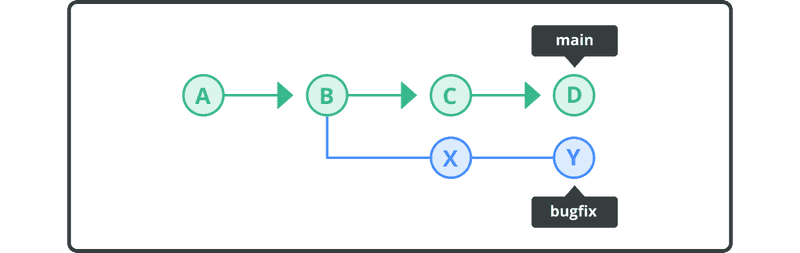
A rebase will result in the branch history looking similar to the example below.

When you rebase a bugfix branch to the main branch, commits from the bugfix branch will be replayed and appended to the end of the main branch. The result is a single simple stream of commits in the bugfix branch history.
In the event of a conflict when the commit is being appended, you will be asked by Git to fix the conflict before proceeding with rebasing the other commits.
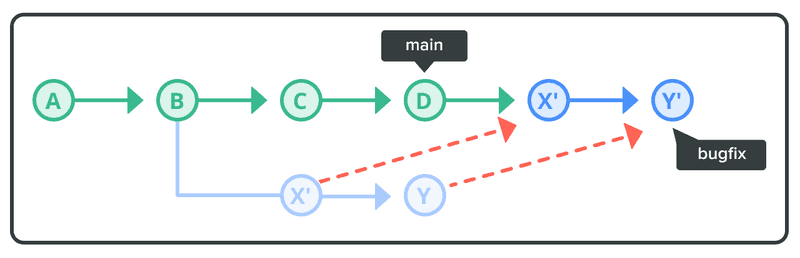
A rebase does not move the position of the main. In any case, you can do a fast-forward or a clean merge from bugfix to main after rebasing.
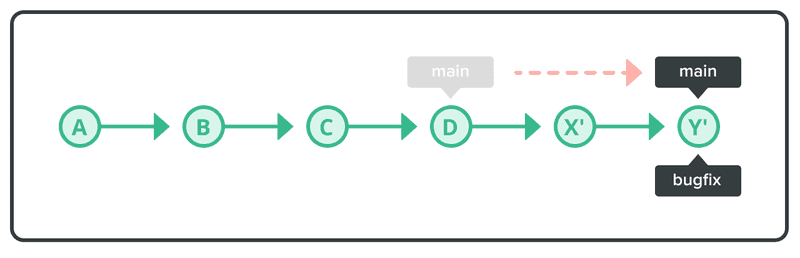
Best practices for rebasing branches
Rebasing branches in Git can be a powerful way to integrate changes and maintain a clean, linear commit history. To make the most out of rebasing, consider the following best practices:
- Rebase local branches: It's recommended to rebase your local branches before pushing them to a shared repository. This helps keep the commit history clean and prevent unnecessary merge commits from cluttering the repository's history.
- Rebase from the latest base branch: Before starting a rebase, ensure that your local branch is based on the most recent commit of the base branch (e.g., main, develop). Use
git pullorgit fetchfollowed bygit rebaseto bring your local branch up to date before the actual rebase. - Rebase with a purpose: Rebasing is most effective when used for cleaning up a branch or integrating a feature branch into the base branch. Avoid rebasing branches that have been pushed to a shared repository, as it can cause confusion and conflicts for other team members working on those branches.
- Handle conflicts carefully: During the rebase process, conflicts can occur when applying the changes from the base branch onto your local branch. It's important to carefully resolve conflicts by understanding the conflicting changes and making appropriate modifications. Use git status to identify the conflicted files and then manually resolve the conflicts.
- Test after rebasing: Once you have completed the rebase, it's crucial to thoroughly test your changes to ensure they work as intended. Running relevant tests helps validate the integration and identify any unexpected issues that may have arisen during the rebase.
- Avoid rebasing shared or stable branches: Refrain from rebasing branches that are shared or considered stable, such as main or release branches. Rebasing shared branches can cause confusion and difficulties for other team members who are working on the same branch.
- Communicate your actions: If you are rebasing a branch that is being collaborated on or reviewed by others, communicate your intent and inform them about the rebasing process. This ensures that everyone is aware of the changes you are making and helps keep the team on the same page.
- Consider backup or stash: Before starting a rebase, consider creating a backup or using git stash to save any incomplete or uncommitted changes. This allows you to easily revert back to the original state if needed.
By following these best practices, you can effectively leverage the power of rebasing in Git, create a more streamlined commit history, and enhance the overall collaboration and code quality within your team.