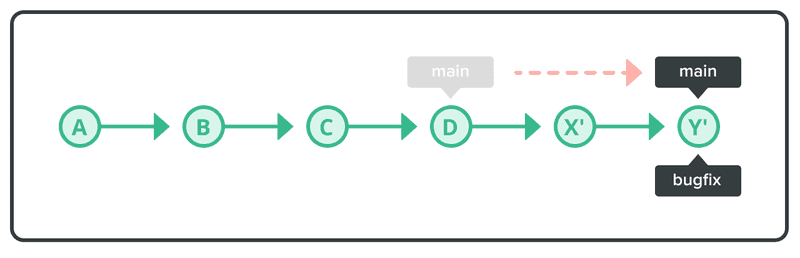将分支变基
要获得更清晰的修订历史记录,您可以使用 git rebase 命令来整合您的分支。
假设我们有两个具有非快进合并场景的分支。
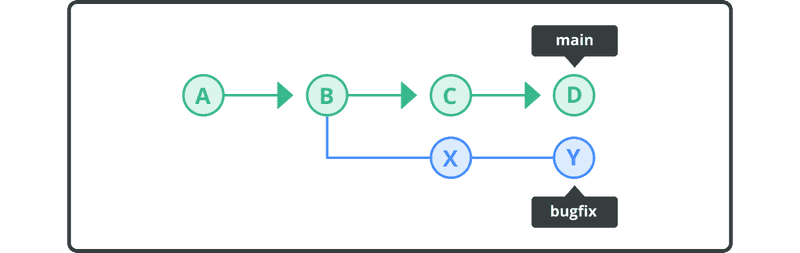
变基将导致分支历史记录看起来类似于下面的示例。

当您将bugfix分支变基到主分支时,来自bugfix分支的提交将被重播并附加到主分支的末尾。结果是bugfix分支历史记录中的单个简单提交串流。
如果在附加提交时发生冲突,Git 会要求您解决冲突,然后再继续对其他提交进行变基。
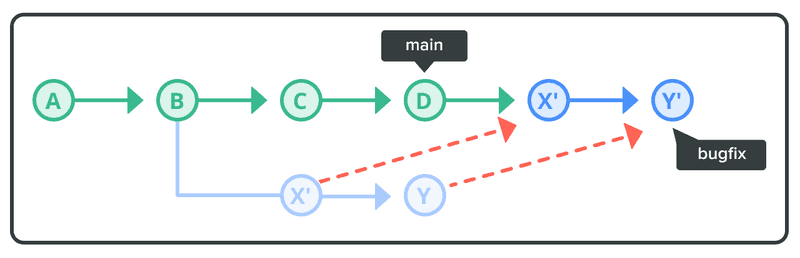
变基不会移动main的位置。在任何情况下,您都可以在变基后进行快进或从bugfix到main的干净合并。