Choosing the right version control software: A practical guide for developers
Discover the best version control software for your team
In the fast-paced world of software development, keeping track of changes, working together effectively, and safeguarding your code are paramount. Enter version control software, a powerful tool that revolutionizes how developers organize their workflows and collaborate.
With a centralized repository, collaboration features, and history controls, version control software can be a game-changer when it comes to tackling software development challenges.
In this guide, we’ll be delving into the inner workings of version control, exploring its advantages, key features, and various uses, as well as tips for finding the ideal version control software for your specific needs.
Whether you're a seasoned pro or just starting your coding journey, use this guide as your compass to navigate the intricacies of version control. Let's get started!
What is version control?
Imagine a world where developers seamlessly collaborate, track changes effortlessly, and even wield the power to rewind time when needed. Welcome to the realm of version control. This vital software development tool enhances how teams work together to manage revisions and maintain the integrity of their codebase.
In a nutshell, version control systems (VCS), also known as source code management tools or revision control systems, give teams of developers the tools they need to bring transparency, accountability, and efficiency to the development process.
You can think of a VCS as a central hub that houses all files and versions. Developers can access the central repository, modify files, and then commit those changes back in. Each commit represents a snapshot of the project at a specific moment, forming a detailed timeline of its evolution.
But version control does so much more than just keeping a record. It's a catalyst for collaboration, allowing developers to work their magic simultaneously without tripping over each other's feet. And in case things do go awry, version control offers a safety net that lets you rewind and revert to a previous version.
Why is version control so important?
Version control is a game-changer when it comes to streamlining development workflows. It enables developers to work on different features or bug fixes simultaneously without fearing code conflicts. By providing a centralized repository where code changes are tracked and managed, version control allows teams to work efficiently and in parallel. Instead of manually sharing files or dealing with countless versions scattered across different machines, developers can focus on doing great work while maintaining a clear and organized history of code iterations.
Benefits of version control systems
Version control systems offer a wide range of benefits that can significantly enhance the development process and contribute to the overall success of software projects. Here are some key advantages:
Collaboration and teamwork
Version control systems enable vital collaboration among developers and teams by providing process enforcement and permissions so everyone stays on the same page. Software teams can work on the same files, making it easier to manage concurrent development efforts and exchange knowledge and tips during code review. It promotes teamwork, reduces conflicts, and enhances productivity and the group's collective expertise.
Code integrity and history
By using a VCS, developers can also maintain a comprehensive revision history, allowing them to track modifications, revert to previous versions, and understand the evolution of the codebase over time. This ensures code integrity and provides a safety net in case of mistakes or undesired changes. By alerting developers to resolve conflicts promptly, a VCS also ensures a clean code history, minimizing a messy code history with multiple conflicts and resolutions.
Branching and parallel development
They also facilitate branching, which allows developers to work on specific features or bug fixes independently without affecting the main codebase. This parallel development enables experimentation and isolation of changes since developers can wait to merge branches back into the main codebase only when ready.
Versioning and rollbacks
With version control, you can easily manage different versions or releases of your software. Simply tag specific points in the project's history so your team can refer to those versions when needed. It also provides the ability to roll back or revert to a known stable state so you can recover from mistakes quickly.
Transparency and accountability
You can also see who made specific changes, when those changes were made, and why they were made. This promotes transparency and accountability for more effective communication within development teams.
Backup and disaster recovery
Another feature of version control systems is how they can act as a centralized repository for your code, providing a backup of your project's history. This ensures that even in the event of data loss or hardware operating system failures, your code is protected and can be restored easily.
Integration and tool ecosystem
Version control systems also integrate with other development tools, such as project management systems, issue trackers, and continuous integration tools. This facilitates a streamlined development workflow and enhances the overall development ecosystem.
Automation
By automating testing, code analysis, and deployment processes when new versions are saved to version control, teams can effortlessly validate the functionality and performance of their code, identify and address issues early on, and deploy updates confidently, all while maintaining an efficient workflow.
Key features of version control software
From tracking changes and enabling rollbacks to branching and merging capabilities, code review, and seamless integration, version control systems empower developers to work smarter, collaborate effectively, and maintain an organized history of their code's evolution. Here are some of the key features of version control software.
Tracking changes
Using their nifty "track changes" feature, you can easily monitor modifications made to your codebase, allowing you to dive into the history of revisions and roll back to a previous version whenever needed.
Branching and merging
These version control features allow multiple developers to create their own separate branches, working independently and then harmoniously bringing their changes together.
Code review and collaboration
Version control systems provide platforms for developers to review each other's code, add pull requests, leave inline comments, review changes with the difference viewer, and engage in discussions to improve code quality.
Access controls and permissions
Security is of paramount importance, especially when it comes to data. Version control systems offer robust access controls and permission settings, allowing you to grant specific privileges to team members and ensure that only authorized individuals can make changes or access sensitive parts of the codebase.
Integrations
Whether it's your favorite IDE, project management software, or continuous integration tools, version control systems integrate with a wide range of development tools and platforms.
Examples of version control scenarios
Version control systems can facilitate efficient development processes across various types of projects and processes. Here are a few examples.
Collaborative software development
In a team working on a software project, version control allows developers to work simultaneously on different parts of the codebase, merging their changes seamlessly. It facilitates effective collaboration and code review, ensuring that everyone is working on the latest version of the project.
Bug tracking and issue management
When a bug is reported, version control helps developers track down the exact change that introduced the issue. By reviewing the history of revisions, they can identify the commit responsible for the bug and efficiently fix it. Version control also helps track and manage other issues, such as feature requests or enhancement suggestions.
Rollbacks and releases
If a new release introduces unexpected issues or compatibility problems, developers can revert to earlier versions with minimal effort. This ensures that software releases are reliable and can be easily rolled back if necessary.
Documentation management
Version control systems are not limited to code. They can also help manage documentation, such as technical specifications, design documents, or user manuals. Features like wikis can track changes and revisions in documentation, helping teams to maintain an up-to-date record of project-related documents collaboratively.
Research and data science
Software developers aren’t the only professionals who use version control. Researchers and data scientists often use version control systems to manage their code, scripts, and data analysis workflows. It helps in reproducibility, sharing findings with collaborators, and tracking the evolution of experiments or models over time.
Creative projects
Creative projects like graphic design, writing, or multimedia can also use version control to stay organized. Artists and content creators can track changes, experiment with different versions, and collaborate with others, ensuring a smooth workflow and preserving the history of their creative process.
How do collaboration tools help version control?
Collaboration tools play a vital role in version control systems as they enhance communication, coordination, and teamwork among developers. Here are key reasons why collaboration tools are important in version control:
Streamlined communication
Collaboration tools provide a centralized platform for team members to communicate, share ideas, and discuss code changes. They offer comments, notifications, and messaging features, enabling developers to effectively communicate their intentions, ask questions, and provide feedback. This streamlines communication and eliminates the need for scattered and disjointed conversations across multiple channels.
Frequent feedback
Collaboration tools facilitate code review processes by providing dedicated workflows for reviewing and providing feedback on code changes. They allow team members to leave comments, suggest improvements, and approve or reject changes. This feedback ultimately helps create higher-quality code.
Better coordination and planning
Collaboration tools often integrate project management features, such as task tracking, issue management, and milestone planning. These features enable teams to coordinate their efforts, assign tasks, track progress, and align their work with project objectives. By integrating project management and version control, collaboration tools provide a holistic view of project status and help teams stay organized and focused.
Faster conflict resolution
Version control systems may encounter conflicts when multiple developers make changes to the same file or code section. Collaboration tools provide mechanisms to manage and resolve conflicts efficiently. They offer features such as visual diff tools, merge assistance, and conflict resolution workflows, allowing teams to address conflicts together and minimize disruptions.
Knowledge sharing and documentation
Collaboration tools often include features for sharing documentation, wikis, and knowledge bases. These resources serve as a centralized repository of information about the project, coding conventions, best practices, and troubleshooting guidelines. By sharing knowledge and documentation within the collaboration platform, teams can onboard new members faster, foster continuous learning, and maintain a collective understanding of the project.
Types of version control
There are two main types of version control: centralized version control (CVC) and distributed version control (DVC). Let’s dive into the differences between the two.
Centralized Version Control (CVC)
In centralized version control systems, there is a single central repository that stores all versions of files and tracks changes made by different users. Users can check out files from the central repository, modify them, and commit their changes back to the central server. Examples of centralized version control systems include Subversion (SVN) and Microsoft Team Foundation Version Control (TFVC).
Distributed Version Control (DVC)
In distributed version control systems, each user has a complete copy of the entire repository on their local machine. Users can make changes to their local copy of the repository, create branches, and merge changes between branches. Multiple users can work independently and synchronize their changes by pushing and pulling from each other's repositories. Examples of distributed version control systems include Git, Mercurial, and Bazaar.
CVC vs. DVC
Both centralized and distributed version control systems have advantages and are suitable for different development scenarios. Centralized version control provides a centralized hub for collaboration and management over the codebase, while distributed version control offers greater flexibility, offline access, and the ability to work independently. The choice between the two depends on your development team's specific needs and preferences.
What is Git version control?
Git is a highly versatile and widely adopted distributed version control system that revolutionized the way developers manage and collaborate on software projects. It offers comprehensive features and functionalities to track changes in source code and files, enabling developers to do their most efficient work.
With Git, developers can create multiple branches, allowing for independent lines of development. This feature is particularly valuable when working on new features, bug fixes, or experimental changes without disrupting the main codebase. Once the changes on a branch are complete, they can be merged back into the main branch, ensuring a streamlined integration process.
Git also facilitates collaborative workflows by providing a mechanism for remote repositories. Developers can clone a repository from a remote server, work on their local copy, and later synchronize their changes with the central repository. This enables multiple developers to work simultaneously, making it easier to manage conflicts that may arise when multiple people modify the same code or file. Additionally, remote repositories hosted on platforms like Backlog, GitHub, GitLab, or Bitbucket serve as centralized hubs for teams, making sharing code, reviewing changes, and tracking project progress effortless.
How to choose the right VCS for your team
Selecting the optimal version control system for your development team is a critical decision that can profoundly impact your projects. To navigate this process, consider these essential factors.
Your team’s needs
First and foremost, carefully assess your team's specific needs and requirements. Evaluate elements such as team size, project nature, and the level of technical expertise within your group. These considerations will guide you in choosing a tool that aligns with your team's unique dynamics.
Scalability and flexibility
Examine the scalability and flexibility of the version control system. It should have the capacity to accommodate your team's growth and adapt to evolving needs as you embark on new endeavors. Additionally, evaluate the integration capabilities with other tools already in your development ecosystems, such as project management or issue tracking systems, to ensure smooth workflows and streamlined operations.
User interface
User interface and ease of use are paramount. A well-designed, intuitive interface will enhance adoption and efficiency, enabling your team to easily navigate tasks and focus on what they do best.
Security & support
Lastly, prioritize factors like security, access control, and the availability of reliable support services from the platform. These elements contribute to a solid foundation, assuring the integrity of your codebase and providing assistance when challenges arise.
By thoughtfully considering these crucial factors, you will be equipped to make an informed decision and select a version control tool that empowers your team to deliver outstanding results. Explore our version control software today and see for yourself the powerful impact it can have on your team!
What is the best version control system?
Determining the "best" version control software ultimately depends on your team’s specific needs, workflows, and preferences. Here are several widely used and highly regarded options, each with its own strengths and weaknesses.

Git
As previously, one of the most popular choices for version control is Git, which has gained popularity due to its high speed, among other features.
Pros
Git is renowned for its super-fast and efficient performance, allowing for swift operations even with large repositories. Git also excels in tracking code changes, providing clear visibility into modifications made at various stages of development. Additionally, Git's command line utility, known as git bash, is highly regarded for its versatility and power. The Git GUI further enhances usability by enabling quick rescanning, state changes, sign-offs, commits, and pushes with just a few clicks.
Cons
Despite its advantages, there are a few drawbacks to consider when using Git. As the history log grows complex and extensive, it can become challenging to understand and navigate through the repository's history effectively. Git also lacks support for keyword expansion and timestamp preservation, which can be limiting in certain scenarios where these features are essential.
Pricing
Git is a free and open-source version control system. There are no direct costs for using Git, as it is a widely available and widely adopted technology. However, there may be associated costs for hosting Git repositories or accessing advanced features through certain platforms or services.

Apache Subversion
Another notable option is Apache Subversion (SVN), aka Subversion, a centralized version control system known for its simplicity and ease of use.
Pros
SVN benefits from user-friendly GUI tools like TortoiseSVN, enhancing the overall user experience. It also supports the inclusion of empty directories, allowing for better organization and flexibility. In terms of compatibility, SVN provides stronger support for Windows environments compared to Git. It also integrates well with Windows, leading IDEs, and Agile tools.
Cons
SVN does not store the modification time of files, which can be a limitation for certain use cases that heavily rely on this information. It also doesn’t handle filename normalization efficiently, potentially causing issues with consistency and compatibility across different systems. Furthermore, it lacks support for signed revisions, which may be required in specific industries or security-conscious environments.
Pricing
Apache Subversion is an open-source version control system and is free to use. There are no licensing fees or costs associated with Apache Subversion.

Backlog
Backlog by Nulab's version control software provides a comprehensive solution to streamline the code management process. And it supports both Git and SVN.
Pros
With built-in Git and SVN repositories for every project, Backlog empowers developers to track changes, manage revisions, and collaborate effectively. Specific version control features include the ability to quickly compare branches before merging, access to a full list of commits to monitor changes, and the ability to see Wiki changes to compare or restore previous versions. The platform can also seamlessly integrate with Nulab’s diagramming tool Cacoo giving it a compelling edge against competitors.
Cons
Backlog’s plans are packaged based on a set number of users, not on a per-user basis, which can be somewhat limiting for companies that have users in between thresholds (10, 30, or unlimited). Considering how competitive the platform’s pricing is, though, this is a minor limitation.
Pricing
Backlog offers competitive pricing plans, ranging from free memberships to $35/month for up to 30 users to $100 per month for unlimited users. Additional features and higher user limits are available in higher-tier plans.

Mercurial
Mercurial is another worthy contender for version control, featuring a user-friendly interface and intuitive workflows.
Pros
Mercurial is known for its user-friendly interface and intuitive workflows, making it an appealing choice for developers. It has the capability for large repositories and offers robust support for Windows platforms. Moreover, Mercurial's high extensibility allows users to customize it according to their specific requirements, enhancing its versatility for different development environments.
Cons
Mercurial's add-ons must be exclusively written in Python, limiting the flexibility and availability of add-ons developed in other programming languages. It also does not support partial checkouts, which can be a drawback when dealing with large repositories.
Pricing
Mercurial is an open-source version control system available for free. There are no associated costs for using Mercurial.

Perforce Helix Core
Helix Core by Perforce is a centralized version control system widely used in industries such as gaming and large-scale enterprise development.
Pros
Employing Perforce as a version control solution has numerous benefits, including convenient access to Git workflows, high speed, impressive scalability, and easy change list tracking. It also offers straightforward identification of code modifications through different tools and integration with Visual Studio via its plugin.
Cons
Alongside its benefits, Perforce Helix Core also has its disadvantages. One significant limitation is handling various workspaces simultaneously, which requires additional effort and expertise to coordinate and navigate efficiently. Additionally, rolling back changes across multiple change lists can be troublesome and time-consuming.
Pricing
Perforce Helix Core is free for up to five users, with no limit on features or functionality and no end date. For more than five users, you can contact Perforce directly to get a quote based on your requirements.

Microsoft Team Foundation Version Control (TFVC)
TFVC is a centralized version control system integrated into Microsoft's Team Foundation Server (TFS) and Azure DevOps.
Pros
On the positive side, TFVC facilitates continuous integration, team builds, and integration with unit testing. It also provides excellent support for branching and merging operations, along with customizable check-in policies that assist in maintaining a stable and reliable codebase in the source control.
Cons
However, there are a few downsides to consider. TFS may encounter frequent merge conflicts, requiring extra effort to resolve. Additionally, a connection to the central repository is always required for operations, limiting offline capabilities. TFS can also have slower performance in tasks such as pulling, checking-in, and branching operations.
Pricing
TFVC is part of the Azure DevOps Services, which offers a range of pricing options. The pricing starts with a free tier for up to 5 users. Azure DevOps offers paid plans for larger teams and advanced features starting at $6/user per month.
Bitbucket
Bitbucket is a versatile version control system that supports both Git and Mercurial.
Pros
It provides easy tracking of changes, allowing you to keep tabs on who has been modifying the repository. It’s also easy to synchronize changes with the server and has useful auditing tools, enabling comprehensive monitoring and analysis of repository activities.
Cons
The platform does not support Subversion. The community edition has limited storage space, and nesting repositories are not supported. The server version lacks automatic README generation when creating a repository, and archiving repositories is not possible, leading to hyperlink path changes when moving repositories across projects.
Pricing
Bitbucket offers a freemium pricing model, with free plans for small teams with up to five users. For larger teams and additional features, Bitbucket has paid plans starting at $3/user per month.
How Nulab optimizes every stage of your version control workflow
Backlog
Backlog optimizes version control by providing a comprehensive platform that seamlessly integrates with Git, allowing teams to efficiently manage their code repositories, track changes, and collaborate effectively on software development projects.
See our version control softwareCacoo
Cacoo is the perfect visual companion for version control, enabling efficient collaboration on visual assets and easy integration with Backlog. Its ability to visualize and share server infrastructure with teams makes it popular with developers.
See our diagramming toolNulabPass
Nulab Pass optimizes version control by offering a unified authentication and single sign-on solution, ensuring secure and convenient access to various collaborative tools within our ecosystem.
See our security subscriptionWhy choose Nulab’s version control software
Individuals and teams seeking a robust and efficient code management and collaboration solution will find many advantages in using Nulab’s version control software. From its user-friendly interface and seamless integrations to its robust security measures and exceptional customer support, our version control software offers an array of compelling reasons to choose it as the preferred solution for code management.
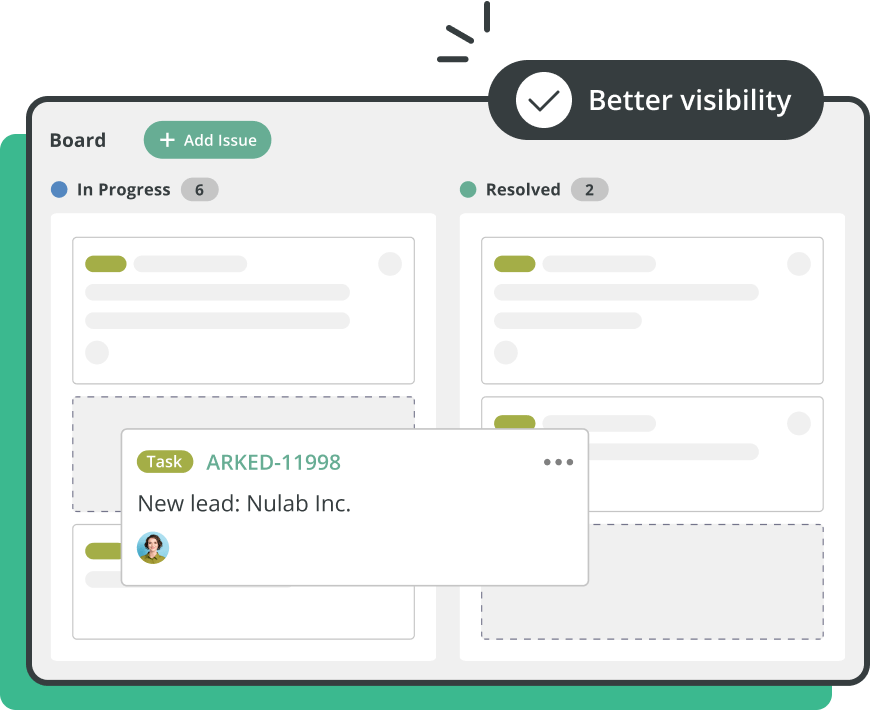
User-friendly interface
First and foremost, it offers an intuitive and user-friendly interface. Its streamlined design simplifies the process of tracking changes, managing repositories, and collaborating with teammates. Even for those new to version control, Nulab's software provides an accessible and user-friendly experience, reducing the learning curve and empowering users to dive right into their projects.
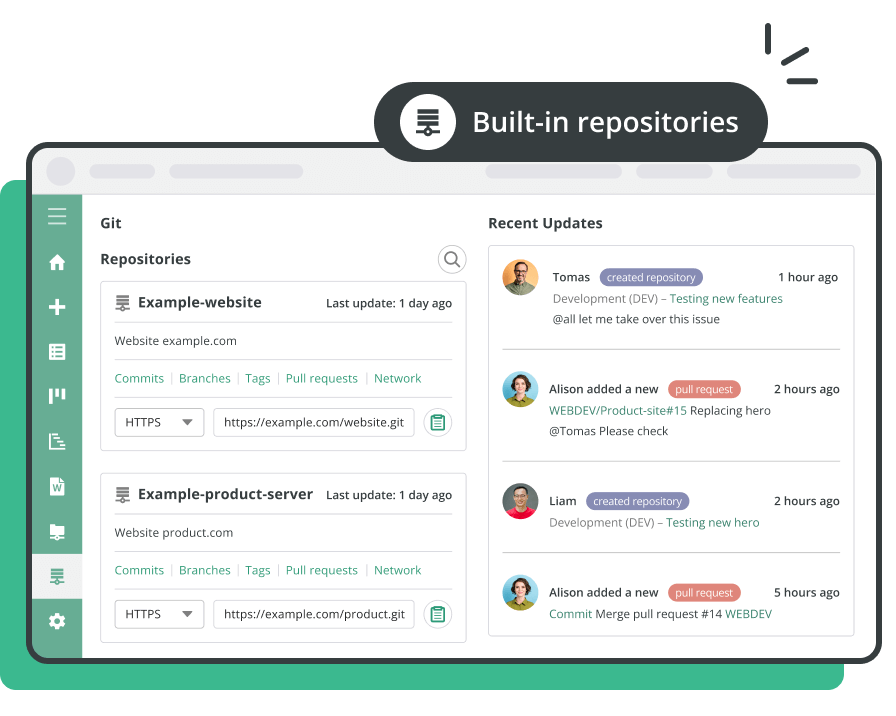
Built-in Git and SVN repositories
With built-in Git and SVN repositories for every project, Backlog also empowers developers to track changes, manage revisions, and collaborate effectively using either type of version control system. Specific version control features include the ability to quickly compare branches before merging, access to a full list of commits to monitor changes, and the ability to see wiki changes to compare or restore previous versions.
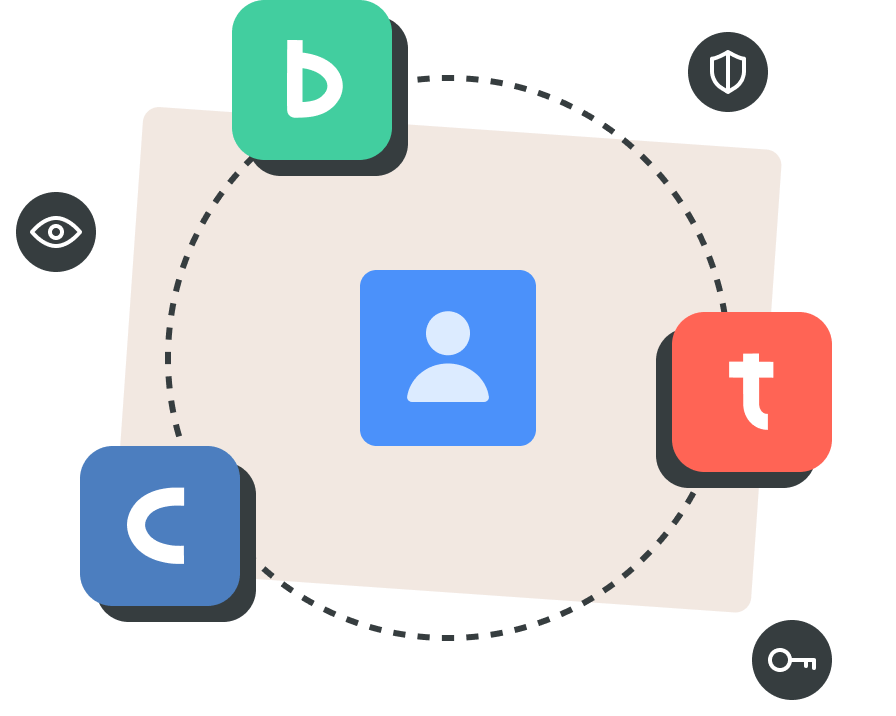
Easy integration
Backlog can be easily integrated with Nulab’s diagramming tool Cacoo. It also provides integrations with an array of development tools and platforms, ensuring compatibility and enhancing workflow productivity.
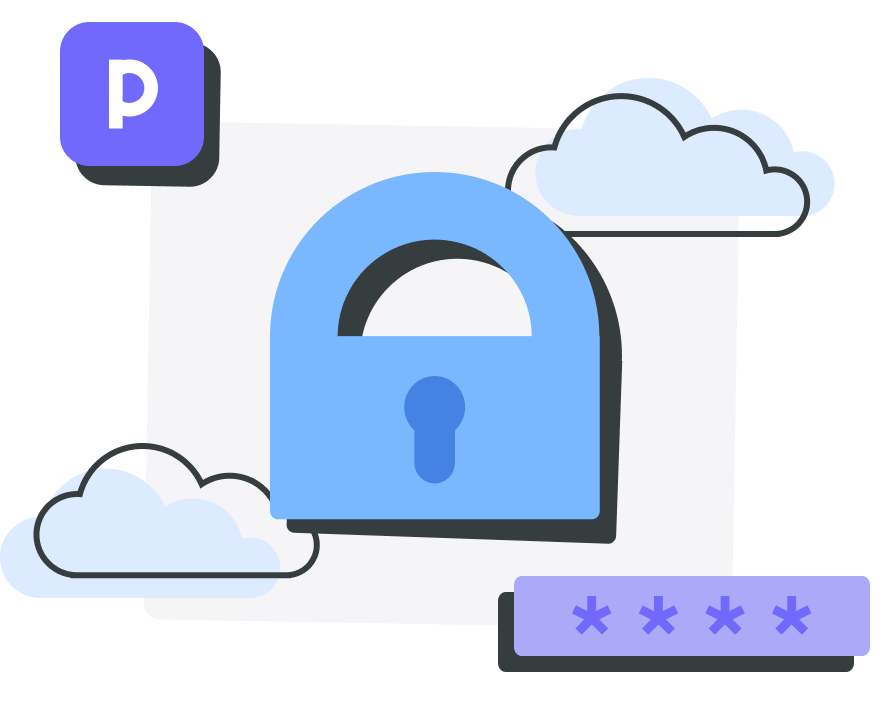
Robust security
Security is paramount for any software project, and Nulab understands this well. Our version control software excels in providing robust security features, including comprehensive access controls, encryption protocols, and regular backups. These measures instill confidence in users, assuring them that their code is protected and their intellectual property is safeguarded. Additionally, Nulab Pass’ unified authentication and single sign-on solution ensures secure and convenient access to various tools within the Nulab ecosystem.

Responsive customer service
Our responsive and knowledgeable support team is always ready to assist users with any inquiries or challenges they may encounter. Whether troubleshooting technical issues, providing product recommendations, or addressing billing concerns, our team is dedicated to ensuring that customers receive the necessary guidance and solutions to overcome any obstacles they face.
7 powerful features of Nulab’s version control tools
Backlog by Nulab offers a comprehensive solution for efficiently managing your codebase. As the all-in-one tool for project management, version control, and bug tracking, Backlog ensures that teams can create high-quality code without losing sight of the holistic view of their projects. Let's delve into these capabilities in more detail:
Track code changes
Backlog provides a centralized platform where teams can effectively manage their code changes. From organizing tasks and discussing code to tracking progress, Backlog consolidates all project-related work in a single location. This comprehensive approach ensures that teams can easily monitor and control the evolution of their codebase.
Convenient private repos
Backlog's version control capabilities include built-in Git and SVN repositories for each project. This convenience allows teams to securely store and version their code directly within Backlog. With private repositories, developers can collaborate and work on their code confidently, knowing their intellectual property is protected.
Collaborate on code
Backlog facilitates collaboration by enabling teams to have inline discussions within the code itself. This feature empowers developers to leave comments, provide feedback, and engage in discussions directly within the codebase. By incorporating collaborative discussions, teams can ensure that code changes are thoroughly reviewed and refined before integrating them into the project.
Compare changes
Backlog's version control capabilities include a powerful difference viewer, allowing teams to compare changes between different branches before merging. This visual representation of the differences makes reviewing and validating code changes easier. By comparing changes, teams can ensure the smooth integration of code and maintain codebase integrity.
Track commits
Teams can also monitor the complete history of commits made to the project's codebase, allowing developers to track and review all the changes that have occurred. By having a complete list of commits readily available, teams can gain visibility into the project's progression, identify potential issues, and ensure accountability.
Document project details
Teams can also leverage Backlog's wiki feature to document project details, specifications, and other important information. The wiki maintains a comprehensive history of changes, empowering teams to compare and restore previous versions of project documentation whenever needed. This capability ensures that project details remain well-documented and accessible.
Manage code alongside project work
Users can manage project management, version control, and bug tracking in one unified tool. This eliminates the need for juggling multiple platforms, providing a cohesive and efficient environment. With Backlog, teams can manage their code alongside project work, streamlining their development processes and improving transparency across the entire project lifecycle.