Mobile phones, computers, and social media have made it possible to communicate with people on the other side of the globe – and even in space. But closer to home, team chat apps have also made it even easier to converse with a co-worker in a nearby cubicle. Despite the ease and increased collaboration technology has brought to the workplace, headline after headline has brought the drawbacks to light. It’s easy to point fingers at technology for being a distraction and claim the traditional ways of working were better – but do employees agree?
We surveyed over 900 full-time employees who use at least one team chat app or communication platform at their current job to see if they are boosting communication and collaboration or actually preventing workers from getting the job done. Team chat platforms may seem like an efficient tool – keep reading to see if that is truly the case.
Nonwork-related team chat conversations

- In-person conversations ranked as the top source of distraction at work (47%), followed by phone calls (20%) and chat platforms (15%).
- 66% of employees had their work chat platform installed as an app on their phone and reported being distracted for 16 more minutes a day by nonwork-related conversations (for a total of 43 minutes).
Social technology platforms not only allow employees to stay connected, but they also improve job satisfaction, retention, and recognition. Yet, just like social media platforms, they can quickly become a distraction. Quick questions or updates about work projects can easily turn into personal chatting, and for the average employee, that meant 40 minutes of nonwork-related conversations each day. However, 44% of employees reported only being distracted by these platforms for 29 minutes or less a day.
Mentions of slacking off in the workplace typically revolve around lower-level employees, and while entry-level workers spent an average of 47 minutes per day distracted by nonwork-related conversations, senior managers spent the most time on personal chatter, at an average of 53 minutes per day. Of course, this doesn’t always mean senior managers have more free time to slack off; they may simply be more focused on developing interpersonal relationships with their colleagues – non-work-related conversations can deepen connections and, in turn, benefit the workplace. Or this could be a case of social loafing.
Workplace technology that allows for quick and concise dialogue can do wonders for communication between employees, but studies have found face-to-face interactions to be the number one form of communication, especially when it comes to productivity. However, moderation may be the key. Employees who believed team chat technology decreased their productivity spent the most time in nonwork-related chat conversations, whereas those who thought the platforms increased productivity spent the least. Using the platform the way it was intended seems to allow employees to reap the benefits and stay focused, but getting sucked in and distracted can lead to consequences. Apps that allow for certain threads to be muted could help employees veer from the temptation, while still being looped into the important work-related messages.
Team chat app effects on productivity

- 34% of employees said they would get more work done if they uninstalled their current work chat platform.
- Millennials were most likely to feel work chat platforms increased productivity (42%).
Numerous tech companies have infiltrated the workplace, creating platforms designed to promote collaboration and increase productivity in the office. According to managers, many seem to think they’re doing their job. About forty-four percent of managers believed work chat communication platforms made them more productive, with senior managers believing they had the most positive effect. Entry-level employees were more likely to describe work chat platforms as bad for productivity. Only 29% of employees overall felt work chat platforms generally decreased productivity.
Nonwork-related team chat topics

- 84% believed work chat platforms increased office gossip, and 20% said it increased gossip by a great deal.
Companywide group chats may be beneficial for business updates or welcoming a new team member aboard, but the constant connection and the numerous conversations going on at once can become overwhelming and utterly disorganized. Thanks to topics and channels, however, team chat platforms give employees the ability to have separate conversations for specific purposes, even if they’re not directly related to work.
While lunch was the most common nonwork-related topic discussed on work chat platforms, with 57% having engaged in this off-topic discussion, the topic most likely to have its own thread was activities going on outside of work. Movies and television were also popular topics, with 34% having discussed these topics. Nonwork-related conversations may lead to increased distractedness and even gossip, but they can also foster team bonding and building, which creates a healthier work environment and increased employee engagement.
Team chat pet peeves
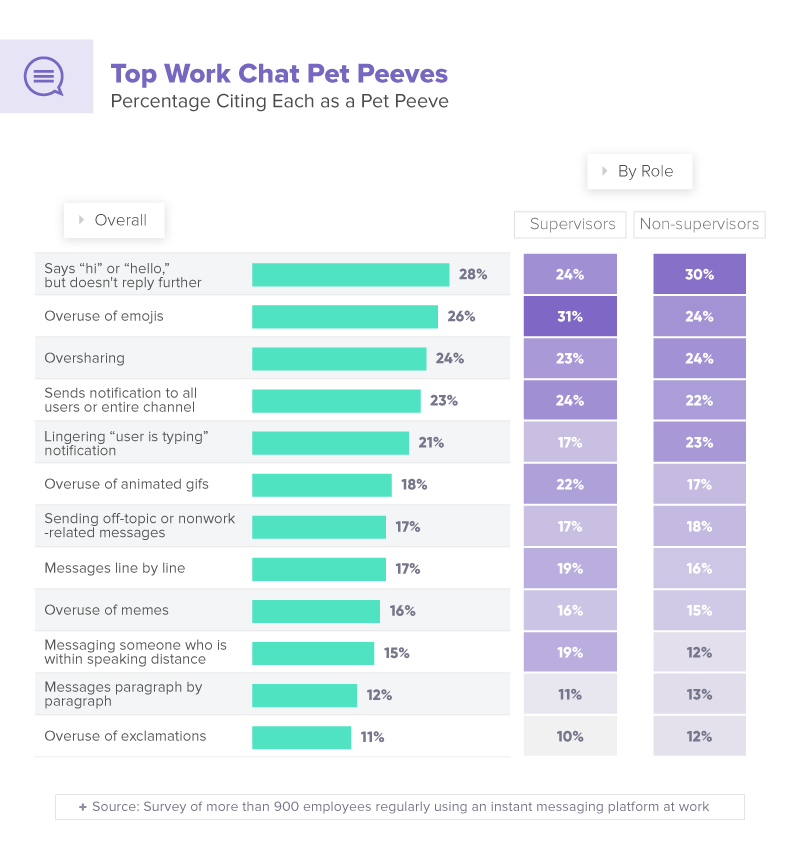
- Supervisors were more likely to have pet peeves related to messaging someone within speaking distance, overuse of emojis, and overuse of animated gifs.
- Non-supervisors were more likely to have pet peeves related to lingering “user is typing” notifications, overuse of exclamations, and saying “hi” or “hello” but doesn’t reply further.
Just like many other aspects of workplace courtesy, there is a right and a wrong way to behave on team chat platforms. Rules of etiquette still apply, and when they aren’t followed, co-workers get annoyed. Saying “hi” or “hello” and then not replying further was the most common pet peeve for all of our respondents, but non-supervisors were more likely than their superiors to find the behavior bothersome. Overusing emojis closely followed, with 26% of respondents naming it as a pet peeve. However, while supervisors were the most likely to be annoyed by these emoticons, millennials were the generation most comfortable with their use. Oversharing and sending notifications to all users or an entire channel also topped the pet peeve charts, getting on the nerves of supervisors and non-supervisors at an almost equal rate.
Timing of distractions
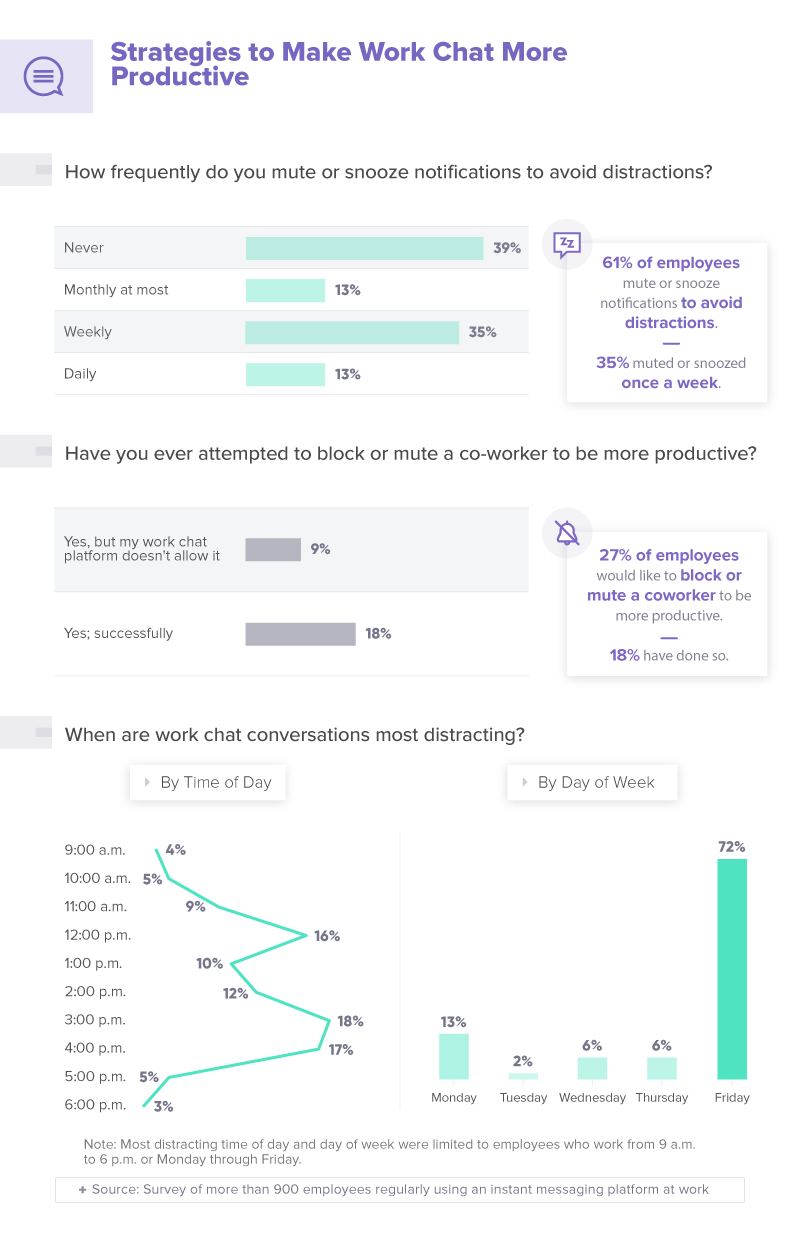
Between emails, text messages, direct messages, and team chats, people always have notifications rolling in. While turning off push notifications is an easy fix, nearly 40% of employees never muted or snoozed notifications to avoid distractions. However, among those who were more serious about cutting out the background noise, 35% hit mute or snooze at least once a week, while 13% did so daily.
Muting all notifications puts employees at risk of missing an important message, though. And sometimes, there is just one person – or a handful of people – causing most of the distractions. Twenty-seven percent of employees said they would like to block or mute a co-worker to be more productive, but only 18% have done so. The discrepancy between wanting to mute and actually muting may be due to some platforms not allowing team members to be blocked. Even in cases of harassment, it is impossible to block or mute other individual users on the popular platform Slack.
Although silencing specific people may not be possible across all platforms, it could be helpful to turn off the notifications for the app as a whole – at least at certain times or on certain days. Employees reported the most distracting times to be 3 p.m., 4 p.m., and 12 p.m., while Friday was the most distracting day by far. Compared to just 2% of employees who reported being distracted on Tuesdays, a whopping 72% said the traditional end of the workweek was when their attention was the most easily diverted.
Using communication technology properly
Incorporating communication technology in the workplace starts with good intentions, namely facilitating quick, efficient, and concise communication between co-workers that helps increase productivity and employee morale. But as with any other social platform, conversations can quickly veer off-topic and end up as nothing more than a distraction. While proper use of the platforms and keeping nonwork-related channels and threads to a minimum is crucial for minimizing distractions, choosing the right software can also mean the difference between decreased productivity and increased collaboration.
At Nulab, we are committed to making the workplace a productive and collaborative environment, without distractions. Backlog and Cacoo, two powerful applications developed by Nulab, are designed with this in mind.
Streamlining communication with Backlog
Backlog, our robust project management application, plays a pivotal role in keeping teams focused and productive. With features that enable clear task assignment, progress tracking, and seamless communication within the platform, Backlog ensures that conversations stay relevant and work-related. By centralizing discussions and project updates, teams can avoid the pitfalls of scattered communication that often lead to distractions.
Visualizing ideas and projects with Cacoo
Cacoo, our intuitive online diagramming application, takes collaboration to the next level. It empowers teams to visualize ideas, create flowcharts, and collaborate on diagrams in real time. By providing a structured and visual representation of projects, Cacoo minimizes the chances of discussions going off-topic. Teams can efficiently communicate complex concepts without the need for lengthy written explanations, reducing the likelihood of distractions.
Tips for distraction-free work
Maintaining focus in the modern workplace, especially with the prevalence of team chat apps, is crucial for sustained productivity. Here are some general tips to help employees minimize distractions and stay focused on their work:
1. Set priorities and goals
Clearly define daily priorities and set achievable goals. This provides a roadmap for the day and helps employees stay focused on tasks that contribute directly to their objectives.
2. Establish dedicated work hours
Encourage employees to establish dedicated work hours and communicate them to the team. This helps set expectations for availability, reducing the likelihood of non-urgent distractions outside of these hours.
3. Use notifications wisely
Customize notification settings to limit interruptions. Encourage employees to turn off non-essential notifications during focused work periods and schedule specific times for catching up on messages.
4. Designate specific communication times
Implement specific times for team communication to avoid constant interruptions. This could include scheduled meetings or designated periods for responding to messages, allowing for focused work in between.
5. Create distraction-free zones
If your team is in an office, designate specific areas within the workspace as distraction-free zones. Encourage employees to use these zones for tasks that require intense focus, minimizing the potential for interruptions.
6. Encourage breaks and movement
Regular breaks are essential for maintaining focus. Encourage employees to take short breaks to stretch, move, and refresh their minds, helping them return to work with renewed concentration.
7. Establish no-meeting blocks
Dedicate specific time blocks during the day as “no-meeting” periods. This allows employees to focus on deep work without the interruption of scheduled meetings, fostering uninterrupted productivity.
8. Regularly review and adjust
Encourage employees to regularly review their work habits and adjust strategies as needed. Continuous reflection on personal workflows helps individuals identify and address potential sources of distraction.
Nulab’s commitment to productivity
At Nulab, our mission is to make creating simple and enjoyable. This extends to our commitment to ensuring that our products contribute to a productive and distraction-free workplace. Backed by user-friendly interfaces and thoughtful features, Backlog and Cacoo help teams stay on track, fostering collaboration without unnecessary diversions.
Incorporating quality collaboration software into your workflow means choosing tools that align with your commitment to productivity. To experience firsthand how Nulab’s applications can transform your workplace, you can start a free trial of either today.
Methodology and limitations
We collected responses from 927 full-time employees who use at least one work chat communication platform at their current jobs. Fifty percent of our participants identified as female, and another 50% identified as male. Less than 1% of respondents identified as a gender not listed in our study. Participants ranged in age from 18 to 74, with a mean of 34 and a standard deviation of 9.4.
Results from this study rely on self-report and, as such, may be affected by selective memory, telescoping, attribution, and exaggeration. No statistical testing was performed, and the findings are exploratory.
Fair use statement
Sending chats to all users or the entire channel may be a common pet peeve of work chat platforms, but your co-workers may be interested in these findings. Feel free to share this project in your chat of choice or on social media. The graphics and content found here are available for non-commercial reuse. Just make sure to link back to this page so the authors receive proper credit.
This post was originally published on September 10, 2019, and updated most recently on December 7, 2023.





