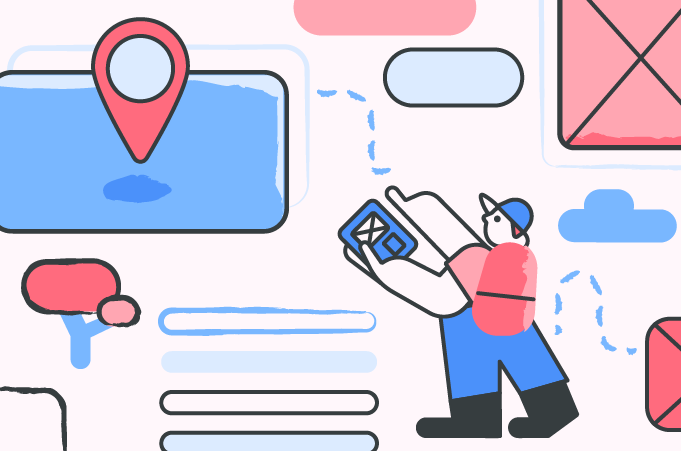Amazing websites don’t just happen, despite what your clients might think. Behind all those slick designs are hours and hours of hard work, coffee, and (let’s face it) probably some sweat and tears. If only they knew. As it turns out, there is a way to show clients a little more of what goes on behind the scenes: the website workflow.
A website design workflow outlines each step your team makes on the journey to creating a site. It helps clients understand the processes involved and who is responsible for each step.
Developing a website workflow will help you set clear expectations for stakeholders by defining what will happen during major phases of the project. So, in other words, it’s your opportunity to show clients the hard work behind the design.
In this article, we’ll explain everything you need to know to develop an awesome website workflow that works for you and your clients. Here we go!
What is a website workflow?
A website design workflow consists of all the processes and tasks involved in designing and building a website from start to finish. It includes key information about each stage of the project, including task deadlines, team members responsible for each task, and approvals required at different steps.
The beauty of having a defined workflow is that it takes the guesswork out of building a website. Your clients know exactly what’s happening throughout the process, which eliminates any surprises along the way.
Why do I need a design workflow?
If you’re like most web designers, you probably juggle multiple projects at once. And if you’re not using a design workflow, it can be difficult to keep track of all the moving pieces.
A website workflow can help you stay organized and on track, so you can focus on what’s important — creating great designs. It also boosts transparency between you and your clients: they can see what’s going on behind the scenes, and there’s no question about the hard work you’ve put in.
What to include in a website workflow
Here are a few key elements that every web design workflow should include:
Task List: This is a list of all the tasks that need to be completed in order to build a website. A task list is a detailed outline of the project that defines the project deadlines, team member responsibilities, and stakeholder roles in approving the design.
Project Timeline: The timeline lays out the projected time you’ll take at each stage, including key milestones and deadlines. It’s important to make sure that everyone involved in the project is aware of these dates and understands what’s required of them.
Design Files: Throughout the project, your team will maintain a collection of files containing all designs for the website. They should be versioned so that you can track changes and indicate which files are used in the final website.
Code Files: Code files contain the code for the website. They should be versioned as well, allowing the team to make updates to the site architecture as needed.
Website Specifications: This document contains the specific requirements for the website, such as design specifications, functionality, and any other special requirements.
Testing Plans: A testing plan describes how and when your team intends to test site features and functionality. It should include both manual and automated tests.
Launch Plans: This document outlines the steps needed to launch the website. It should include who will be responsible for the launch phase, the deadlines for moving forward, and the resources involved in going live with the site.
Website Backup Plan: Backing up all site files ensures that you and the client can restore any elements that become corrupted or roll back to a previous version. The backup plan lays out how and when the website will be backed up, and the format you’ll use to achieve this process.
How to develop and build a web design workflow: a step-by-step guide
Ready to create your own website workflow? Learn how to develop a workable plan from start to finish.
Step 1: Gather information
The first step in any website design project is gathering all the necessary information and design specifications from the client. It’s also important to have a clear understanding of the client’s goals, which could include the following:
- Increasing web traffic
- Generating leads
- Creating a better user experience
- Cutting down on customer service calls
- Increasing sales
Step 2: Find the right tools for the job
Once you have a good understanding of the project, it’s time to start designing. Most designers use some type of wireframing tool to create a rough layout of the website. Wireframes give the client a clear idea of how the website will look and function. It’s also important to create style guides and brand guidelines, which will keep the design cohesive across all pages of the website.
Put some time and thought into finding tools that make sense for your team. There are a ton of different software options out there, so it’s important to find something that fits your needs. Here are some features to look out for:
- Design and layout: programs like Adobe Photoshop or Illustrator are great for creating graphics and layouts.
- Coding: if you’re going to be doing any coding, you’ll need a program like Sublime Text, GitHub, Atom, or Dreamweaver.
- Testing: browser testing tools like BrowserStack can help you test your website on different devices and browsers.
- Collaboration features: if you’re working with a team, find a project management tool that has collaboration features like notifications and comment tracking.
- Design templates: templates allow you to work more efficiently, and they can help you maintain a consistent look and feel across all the websites you design.
Step 3: Set up your workflow
Once you’ve chosen the right tools, it’s important to set up your workflow correctly. This means dividing up your tasks into manageable steps and organizing them in a way that keeps the project moving forward. Here’s an example of a basic website workflow:
- Planning and research
- Design
- Development
- Testing and finalization
- Launch
Each step in this workflow can be broken down into smaller tasks, which makes it easier to follow. For example, the planning stage might involve creating wireframes, while the development stage might involve writing code and debugging errors.
Step 4: Design and code
Once the website is designed, it’s time to start coding it. Remember to check in regularly with your clients, get sign-off for changes, and stay organized with your files — there are going to be a lot of them.
Step 5: Test and launch
Decide which types of testing you plan to use before finalizing and launching a website. This may include user testing, accessibility testing, and browser testing.
- User testing: this is when you test the website on real people. You’ll want to see how test users interact with the website and individual features and get their feedback. It can be qualitative, or you can use tools like Hotjar to get quantitative data.
- Accessibility testing: evaluating the accessibility is important to ensure everyone can use your website, regardless of their abilities.
- Browser testing: make sure your website looks good and performs well on different browsers. It’s important to configure your website to function correctly on as many browsers and devices as possible.
After all the testing is done, it’s time to launch the website! You’ll need to upload it to a web server and set up any necessary domain names and hosting accounts. Make sure to notify your clients and give them access to the live site. Be prepared for any issues that may arise once it’s launched.
Launching a website can be a nerve-wracking experience, but if you’ve followed these steps, you’re well on your way to a successful launch. Congratulations! 🥂
Website design workflow best practice
Stay Organized
One of the biggest challenges of working on a website is staying organized. This becomes even more difficult when you’re working with a team or dealing with a large project. Fortunately, there are a few tricks you can use to stay on top of things:
- Use folders and subfolders to organize your files
- Set up consistent file-naming conventions for everyone to follow
- Create a master document that contains all project information (drafts, specs, meeting notes, etc.)
- Use a project management system for developers to keep track of what needs to be done
Automate your testing
The more thoroughly you test, the lower the chance of bugs slipping through. To make the process more agile, you’ll want to automate certain parts. To find out more about how to do this, check out our guide to the continuous delivery pipeline for all the tips you need to streamline the process.
Set realistic deadlines
Set realistic deadlines for your team to keep morale high and avoid upsetting the client. If you’re working with a tight timeline, it’ll be difficult to meet your goals without sacrificing quality. On the other hand, if you give yourself too much time, you might end up wasting valuable resources. You also don’t want to keep rescheduling review meetings with clients, who likely have other business plans built around the timelines you provided. The key is to find a balance that works for you, the team, and the client.
Use quality tools
When it comes to web design, quality tools make all the difference. Here are a few of our favorites:
- Vector graphics editors like Adobe Illustrator or Inkscape
- Responsive design testing tools, like Screenfly
- Font managers like Font Book or Suitcase Fusion
- Diagramming tools with templates like Cacoo
Stay up to date with trends
It’s important to stay up to date with the latest design trends, and there are plenty of resources available to help you do just that. Here are a few of our favorites:
Tools for website workflows
Creating a web design workflow is essential for any designer, regardless of their level of experience. By taking the time to create one, you can save time and ensure that your designs are consistent and high-quality.
To make the process as smooth as possible, get set up with tools that are built for collaboration.
With Cacoo, you can mock up wireframes and create workflows in a few clicks thanks to an array of templates and an easy drag-and-drop interface. And because it’s cloud-based, you can grant teams and clients access, eliminating the need for email updates.
Clients can check in and see what you’ve been doing, and team members can share updates in real time. With everyone working from the same page, transparency is high, and the client-designer relationship is set up for success.