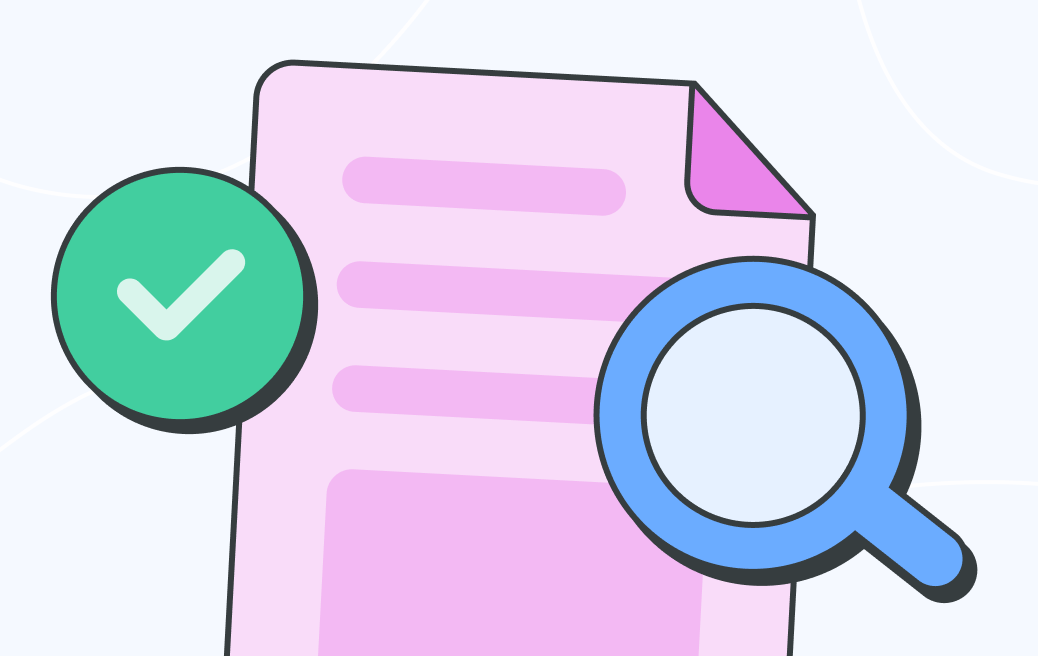All businesses face disruption, whether that’s something minor, like an employee phoning in sick, or something major, like a cyberattack, natural disaster, or labor dispute. The key to minimizing impact? Plan ahead with a Business Impact Analysis.
After all, a response formulated in the middle of a situation is likely to be far less effective than one carefully planned during calmer times. Plus, a solid risk management strategy is part of conducting your due diligence as a manager. It not only shows you’re prepared, but it also gives management more confidence in your responses should something go wrong. Here’s how to get started.
What is risk management?
First, let’s talk risk management. This is a broad-reaching term, but generally, it encompasses the following areas:
- Business Impact Analysis (which includes risk assessment, a mitigation plan, and recovery strategy)
- A contingency plan
- A crisis strategy.
Let’s look closer at the Business Impact Analysis part of this — or BIA for short.
What is a Business Impact Analysis?
A Business Impact Analysis predicts how much disruption an event will cause. First, the organization maps out loss scenarios as part of a risk assessment strategy. Then, it uses this information to develop mitigation and recovery plans.
A loss scenario is essentially any conceivable event that could potentially have a negative impact on the business.
A mitigation plan (aka contingency plan) is geared toward preventing scenarios before they happen, while a recovery plan is all about dealing with issues and disasters when they do happen.
What kinds of things does a BIA cover?
Because problems can take many forms and every business is different, there’s no exhaustive list. This is part of what makes conducting a Business Impact Analysis so challenging: surprises and unforeseen events do and will rear their head.
There are, however, common issues that often arise as a result of an event. So, at the very least, these should be on your radar:
- Delays in service
- Lost or delayed sales and income
- Increased expenses (including labor and outsourcing)
- Customer dissatisfaction or loss
- Regulatory fines
- Loss of bonuses
- Employee dissatisfaction.
Timing is another factor to think about when creating your BIA. For example, a disruptive event like a delayed delivery or a website failure will have a much bigger impact during busy periods than if it had happened during a slower period.
The ripple effect of a business disruption
A disruption rarely stays neatly contained — a cyberattack might halt daily operations, but the fallout could include lost customers, reputational damage, and even regulatory penalties.
To help you visualise the broader consequences of different scenarios, here’s a table outlining common disruptions and their potential impacts:
| Disruption | Operational impact | Financial impact | Customer/brand impact | Regulatory impact |
| Cloud service provider outage | Teams lose access to shared workspaces and files | Delays in project delivery result in missed deadlines or penalty clauses | Clients may perceive unreliability or lack of control | Possible breach of service-level agreements with clients |
| Key employee resigns without notice | Project continuity suffers due to lack of handover | Cost of urgent recruitment or contractor fees | Drop in service quality or responsiveness | Risk to compliance if they held a critical certification |
| Product recall due to safety issue | Halted sales and need for re-labelling or redesign | Refunds, replacement costs, logistics for product return | Trust and loyalty take a hit; social media backlash | Increased scrutiny from safety regulators and industry bodies |
| Failure of internal payroll system | Employees don’t receive wages on time | Emergency payments via manual workaround increase costs | Staff morale drops; increased turnover risk | Legal consequences for non-compliance with employment law |
| Sudden change in import/export tariffs | Delays in shipping and customs clearance | Unanticipated rise in raw material costs | Extended delivery times affect customer satisfaction | Need to update documentation to stay compliant with trade laws |
| Long-term power outage at a distribution centre | Frozen stock or inability to dispatch orders | Spoiled inventory and loss of sales | Missed SLAs, loss of preferred supplier status | Insurance claims and investigations triggered |
What a Business Impact Analysis isn’t
It’s easy to get tangled in terminology. A Business Impact Analysis (BIA) is often used interchangeably with a few other terms — but while they’re related, knowing what BIA isn’t will help you understand its role in the wider risk management landscape.
BIA vs. Disaster Recovery Planning (DRP)
The BIA informs the disaster recovery plan, but it doesn’t lay out step-by-step instructions. Think of the BIA as the diagnostic stage — it tells you what’s vulnerable, what’s essential, and what damage would look like. The disaster recovery plan is the prescription: the sequence of actions to bring systems and services back online after an incident, often with a strong focus on IT.
BIA vs. Risk assessment
A risk assessment is about identifying threats: what could go wrong, and how likely it is to happen. It’s the part where you list the things that might come crashing down — from data breaches to supplier failures.
The BIA picks up where the risk assessment leaves off. Instead of asking what might happen, it asks what would that actually do to us if it did? The BIA focuses on consequences and impact, not probability.
BIA vs. Project risk management
Project risk management is narrower in scope. It looks at what might derail a specific project — for example, a product launch or office relocation — and how to keep that on track. A BIA zooms out. It’s about protecting the vital organs of the business, not just one project. It examines core processes across the entire organisation and what happens if those are disrupted.
In short:
- Disaster recovery plan = How do we fix it
- Risk assessment = What could go wrong
- BIA = What would that cost us
- Project risk management = How do we protect a specific project.
Why is a Business Impact Analysis important?
Disruptions happen — what matters is how you respond. A BIA helps you focus on the most critical processes and create a clear path to recovery.
The key benefits:
- Clear visibility into critical business functions and their dependencies
- Faster, more coordinated response to unexpected disruptions
- Greater confidence from leadership, customers, and regulators
- Evidence to support investment in risk management and recovery
- Reduced downtime and financial losses during crises
- Improved staff confidence and operational resilience.
How to run a Business Impact Analysis
Now let’s get down to business. Before you get started, it’s important to understand two key facts.
One, every part of the business is interlinked and dependent on the continued functioning of other parts of the business. And two, some departments have greater priority than others and may need more resources if a disruption does occur.
1. Get approval
Before you invest time and resources into formulating your BIA, you need to get buy-in from management.
Spend a little time upfront mapping out your project’s goals and scope, estimated budget, and team requirements, then put all of this information into a project proposal.
2. Gather data
Next, you need to start formulating your analysis. No one person can fully understand all the risks and impacts associated with a business, so cast the net as widely as possible. This includes interviewing everyone from the CEO, stakeholders, and delivery drivers right through to the intern. You really can’t be too thorough here.
There are several ways to collect information, and to receive the fullest response, you should try several.
Team brainstorming sessions, one-on-one interviews, online surveys, emails, and direct messaging via a team chat app are all good options. Give people the opportunity to respond in a way that’s most comfortable to them.
Remember to keep your questions focused on the effects of disruption to the business, and be prepared to delve a little deeper to get the fullest answers possible. Everyone’s specific requirements will be different, but a few key things you should find out include:
- The name of the process they’re involved in
- A description of where and when this process is performed
- Resources and tools they use or need
- The users or recipients of this process
- The financial and operational impacts
- Any regulatory, legal, or compliance impacts.
Don’t forget to look backwards
If your business has experienced disruptions before — even small ones — those incidents are a goldmine of useful info. Use this checklist to make sure you’re capturing the most valuable lessons from your history:
- Review recent disruptions, including delays, losses, and workarounds
- List what happened, including how long it lasted and systems affected
- Quantify the impact. Include financial losses, customer churn, missed SLAs, or internal productivity hits.
- Note what helped or hindered recovery: Did something work surprisingly well? Did a communication gap slow things down?
- Extract lessons learned: Summarise what you’d do differently next time.
- Integrate into your BIA: Include a short summary in your report as supporting evidence.
3. Organize your findings
Next, it’s time to review all your findings and pull everything together into a cohesive report. How you do this is dependent on preference and budget. Some people like to employ the help of an external analyst. Others prefer to use an automated system on a computer, while others like to roll up their sleeves and do it manually.
Reliability and practicality should guide your choice. If you’re doing this stage manually, you’ll need to organize your data.
First, put your business functions in a list and sort them according to priority. Then work out what resources and budget you’ll need to keep everything operating in the event of an incident, as well as a timeframe for resuming normal service.
Understanding RTO and RPO
RTO and RPO are two terms you’ll likely encounter in this stage. They sound technical, but they’re actually just really simple ways to quantify how much disruption your business can withstand — and for how long. You’ll want to include this information in your BIA, because it helps you prioritize.
- RTO (Recovery Time Objective): This is the maximum acceptable length of time a business process or system can remain unavailable after a disruption. Or in other words, how quickly do we need to get this back up and running before serious problems kick in?
- RPO (Recovery Point Objective): This defines how much data your business can afford to lose, measured in time. It answers the question: if we had to restore from backup, how far back could we go without causing unacceptable damage?
These metrics help shape your wider recovery strategy — from budgeting and staffing to software investments and backup protocols.
4. Create the report
There’s no set way to create the BIA report, but you should, at a minimum, include the following sections:
- The summary, including the scope and key objectives
- Methodologies and approaches, including how information was gathered, how you analyzed it, and any assumptions you made
- Summary of findings, including which business units are most critical, their dependencies, recovery timeframes, costs, and tolerable levels of losses
- Additional information, such as other useful business-related tidbits discovered during the interviews
- Action plan, i.e, your proposed routes for recovery, including timeframes
- Supporting documents, including a communication plan (see below) with the names of participants.
How to create a watertight communications plan
Clear communication during a disruption is just as critical as the technical response.
For every major process or function, ask:
- Who needs to know if this goes down?
- What information do they need, and how fast?
- Who is responsible for delivering that message?
Rather than scrambling to write reactive updates during a crisis, your BIA should include draft communication templates — internal messages, status page updates, and emails to key clients, alongside contact lists and protocols. Tailor these to your organisation, and think of them as scaffolding, not rigid scripts. You’ll want to adapt things like tone and details later on.
5. Make it official
Once your report has the green light, make sure it’s signed by management. If they aren’t prepared to sign it, then work with them to get partial approval for the most critical areas. That means that in the event of a problem, your business should still be able to continue functioning.
Once approved (or partially approved), share the final version with all relevant parties and properly communicate it throughout the organization, so it can be swiftly implemented in the event of an emergency.
6. Revisit the plan
Businesses, markets, employees, technology, and resources change. Be sure to visit your plan periodically to ensure it’s fully up to date.
You should also use this opportunity to check for any new threats or opportunities and fine-tune your mitigation and recovery strategies. You don’t need to start from scratch; think of it more as a health check.
A Business Impact Analysis template you can steal
Not sure where to start? Don’t fret! The goal is clarity, not perfection. Below is a simple structure you can adapt to your business. It won’t replace conversation and critical thinking, but it’s a good foundation to get the ball rolling.
1. Executive summary
Briefly describe the scope and goals of the BIA. What does this document cover? Why was it conducted?
2. Key business functions
List the core business functions assessed, along with a short description of each.
| Function | Description | Owner | Department |
| e.g. Order fulfilment | Processes and ships customer orders | Jane Smith | Operations |
3. Impact ratings
Estimate the impact of disruption across several categories, using a scale such as low/medium/high or 1–5.
| Function | Financial impact | Operational impact | Customer impact | Regulatory impact |
| Order Fulfilment | High | High | High | Medium |
4. Recovery requirements
Document the recovery time objective (RTO) and recovery point objective (RPO), plus any essential resources needed to restore function.
| Function | RTO | RPO | Required Resources |
| Order Fulfilment | 24 hours | 4 hours | Access to ERP system, shipping staff, inventory database |
5. Dependencies
Identify any dependencies, both internal (e.g. other teams) and external (e.g. vendors, platforms, utilities).
| Function | Dependencies |
| Order fulfilment | IT systems, courier services, payment gateway |
6. Action plan
Outline your proposed steps for mitigation and recovery.
- Backup critical systems daily
- Cross-train staff on key fulfilment tasks
- Set up fallback courier account in case of service failure
- Ensure remote access to order systems
7. Notes and assumptions
Record any assumptions made during the analysis, or additional insights uncovered that don’t fit neatly into the sections above.
You can build this in a spreadsheet, a document, within your project management platform, or via a diagramming tool — whatever makes it easy to share, update, and action. The format matters less than the thought you put into it.
3 Business Impact Analysis examples
Now we’ve covered the technicalities, let’s look at how this might play out in the real world with three hypothetical examples.
1. SaaS company hit by a ransomware attack
An education-focused SaaS startup experiences a ransomware attack overnight. Clients — mainly schools and universities — lose access to dashboards, lesson content, and student data. IT locks down systems immediately, but the business is effectively frozen.
The company had previously mapped out its most critical dependencies:
- Priority 1: Client access to the learning platform
- Priority 2: Internal access to student performance data
- Priority 3: Customer support response time.
Thanks to their BIA, the team had pre-established RTOs for each. Client access had a two-hour RTO — so within 90 minutes, they’d restored a read-only version from clean cloud backups. While clients couldn’t edit data yet, they could continue lessons with minimal disruption.
The BIA also included a templated communications plan. This meant school contacts were notified quickly, with transparent timelines. No one had to scramble to draft messaging under pressure. Recovery took two days — but client trust held steady, and no contracts were lost.
2. Retail chain faces extreme weather disruption
A family-owned garden centre chain across the southwest is hit by an unexpected snowstorm in early spring — their busiest sales period for plants, tools, and landscaping services. Roads are closed, local couriers are overwhelmed, and three stores can’t open.
Fortunately, the business had run a BIA the previous year and identified weather-related access issues as a top seasonal risk. Their analysis revealed that three product categories — potted plants, compost, and outdoor furniture — accounted for 70% of seasonal revenue and had tight delivery windows.
The BIA included fallback measures such as:
- A switch to click-and-collect for customers in affected areas
- Partnering with a national courier to temporarily bypass local routes
- Staff reallocation plans to support the online store and phone lines.
Sales dipped temporarily, but the team was able to shift 40% of affected stock via alternative channels. More importantly, the business didn’t have to resort to clearance sales or write-offs.
3. Healthcare provider suffers a system outage
A networked group of physiotherapy clinics experiences a multi-day IT outage due to a botched software update. Booking systems, patient records, and therapist schedules go offline. It’s a high-risk situation, especially in a regulated healthcare setting.
Their BIA had previously identified two core functions with near-zero tolerance for downtime:
- Access to patient history and notes
- The ability to log new clinical data.
Because these were flagged as “no delay acceptable,” paper-based backups were prepared in advance — including printed intake forms, physical filing systems, and laminated cheat-sheets for entering SOAP notes manually. A secondary priority was maintaining clear communication with patients.
The admin team used a phone tree to update all clients with upcoming appointments and manually rebook them. Recovery took 72 hours, but all documentation was preserved, and no compliance issues arose. Their BIA’s attention to fallback procedures prevented potential legal complications and reputational damage.
These examples highlight one thing above all: disruptions are stressful, but they don’t have to be catastrophic. With a strong BIA, the hard thinking is already done — so your team can focus on execution, not improvisation.
Make the plan before you need it
Running a Business Impact Analysis is an integral part of showing due diligence as a manager. Investing the up-front time may feel like a luxury, but in the event of an emergency, it will give you a framework to help keep your business running. And if you don’t need it? Then you’ll still look like an experienced manager who knows how to plan ahead.
Using the right tools can help your BIA run smoothly. Taking advantage of project management software means you can create your strategy and house it right alongside your projects. Wikis are an excellent and easily accessible place everyone can access — no matter where they’re working from. And, in the event that you need to spring into action with a plan B, you’ll be able to track changes and monitor progress in real time. Ready to take Backlog for a spin?
This post was originally published on April 20, 2021, and updated most recently on August 27, 2025.