Why project planning is the most important part of any project
Georgina Guthrie
September 10, 2021
Abe Lincoln once said, “Give me six hours to chop down a tree and, I will spend the first four sharpening the axe.” Former presidents, lumberjacks, and serial killers aside, it’s unlikely you’ll need to sharpen any axes in your day job. But, what this quote does give you, is a great insight into how a pretty successful guy (by all accounts) approached planning.
Whether you’re chopping down a tree or building an app, the more seriously you take the planning stage, the better. This can take various forms in business, but for best results, we recommend you create a dedicated role to oversee the process. And that role? The project planner. Read on to find out more about this important job.
What is a project planner?
A project planner is a person who is dedicated to planning projects from start to finish. They’re responsible for defining project scope, schedules, resources, costs, and timings.
They’re also responsible for defining and managing risk breakdown structures, developing contingency plans, and mitigating problems as they occur.
In short, they lay the groundwork for a successful project. They also oversee that project to ensure their plans are being followed. They might step in to stop scope creep or work to mediate problems between teams or team members.
Project planner vs. project manager: What’s the difference?
Two very similar sounding roles, with similar responsibilities. So are they the same thing? Not quite.
A project manager is someone who manages the project from kick-off and beyond. They’re responsible for monitoring and controlling a project, communicating with stakeholders, managing deliverables, and closing the project. When they take on project planner responsibilities, they also oversee planning and initiation.
The planner is someone who manages the run-up. But in smaller teams, you often find either a planner or a manager, and they’re responsible for the whole lot. It’s not ideal, but it does happen.
So to summarize:
The planner does the prep work, and the manager steers things to the finish line with the help of the planner.
What are the benefits of having a project planner?
Project planners plot out the journey, then help to keep things moving along the right path.
Having a specific role dedicated to looking out for — and stopping — common project problems means they’re less likely to go unnoticed and cause the project to derail.
A day in the life of a project planner
Being a project planner is a very forward-thinking role. You need to be able to see how a project might progress, the costs incurred, resources needed, and risks that could cause problems.
It’s also a reactive role: project planners need to spot when the team’s deviating from their plan and gently lead them back on course (with the help of the project manager).
Here are some of their key responsibilities in a little more detail
1. Plan and track scope creep
Scope creep is a major cause of projects running over time and/or budget. So for the sake of your team and your clients, it’s smart to keep a firm grip on it.
This includes identifying what is and what isn’t within the project’s bounds and getting that signed off by stakeholders. It also includes creating a strategy for keeping everyone on track, defining deliverables (milestones, quality, timing), and communicating it to the wider team.
2. Manage budget and resources
Staying within budget will always be a challenge. Going over is usually down to two things: poor time estimates or poor resource estimates.
It’s the project planner’s job to accurately estimate how long each task or project phase will take and the resources you’ll need to achieve those goals in time.
Once this is plotted out, it needs to be seen and approved by stakeholders — then the project planner will oversee the project to make sure spending doesn’t happen unchecked.
3. Estimate timelines
As mentioned above, poor time estimates are a major cause of project overspend or worse — failure. This includes the following:
- Working out the project’s baseline
- Setting milestones
- Planning tasks
- Communicating expectations to the wider team
- Mitigating bottlenecks
- Tracking and managing progress
- Reorganizing schedules in the event of staff off sick or on holiday
- Fast-tracking or crashing the project if necessary to meet deadlines
4. Plan resources
Resource management includes ‘things’ — like tools, equipment, stock, and so on — and human resources.
A good project planner will make sure they have the staff they need to complete the job on time and on budget… and a great project manager will make sure they have freelancers/contractors on-call in case of an extra-help emergency.
As part of doing this successfully, they’ll need to know who’s doing what, where, and by when. They need to know who’s the best person for the job and whether they’ll need to outsource specialists. They’ll also need to assess risks to work out how much backup third-party they might need in case things fall behind.
Project planners also need to make sure those individuals have the resources they need to complete their jobs effectively. Implementing a resource management process makes it easier to track items and make sure resources are distributed, handled correctly, and tracked.
5. Run a risk assessment
No project is entirely immune from risks — so it’s best to plan for the worst. In fact, identifying risks and developing a mitigation plan is one of the most important parts of planning. Typically, a project planner will focus on anything that might impact the following things:
- Staying within project scope
- Hitting deadlines
- Staying within budget
- Having the right resources
Part of the risk assessment is about successfully prioritizing risks. For example, a crisis like a PR disaster is high-risk but low probability — whereas a team member being off sick is medium risk and high probability. It’s up to the project planner to consider and plan for both while knowing which ones to track more closely.
As well as initially identifying risks and putting a contingency plan in action, project planners should also be able to spot when those risks are looming — including looking out for warning signs and escalating that risk’s probability of occurrence. That way, they’ll be able to nip them in the bud before they turn into full-blown problems.
For example, if there’s a snowstorm forecast, a project planner will escalate the risk of staff being unable to come into work or deliveries not making it to ‘high’ and take steps to mitigate damage.
Types of project planning tools
From Gantt charts and Kanban boards to a good old-fashioned to-do list — there are plenty of options available to you when it comes to taking a structured approach to your planning. But which one should you choose?
The short answer: It depends on your preference. We recommend getting acquainted with all three so that you have the flexibility of choice and can combine methods as needed.
To-do lists
A to-do list is exactly what it sounds like: a list of tasks with deadlines. Digital options are better because they’re easier to update — but really, this kind of planning should be limited to parts of the project rather than the whole thing. An entire project’s worth of to-do list items would be a nightmare to manage (not to mention look pretty daunting every time you open up your document).
Kanban boards
Kanban boards visualize work in the form of columns (which represent phases — often ‘to do,’ ‘in progress,’ and ‘done’) and cards (which represent tasks). Cards move from one column to the next as the team completes work. They’re a great way to track work and help managers allocate resources according to capacity, which, in turn, helps to improve efficiency.
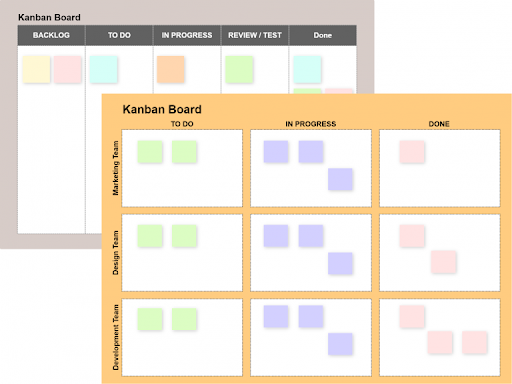
Kanban board template available in Cacoo
Gantt charts
Gantt charts are ideal for bigger projects. They look like a spreadsheet filled with bars (which represent tasks and their timeframe).
They’re great for getting a top-down view of the project in its entirety. They’re also good for showing milestones, which helps managers plan sub-tasks and manage weekly and monthly workflows accordingly — all of which is helpful for resource management.
The downside is, they can be timely to create and edit, which is why using a diagramming tool and/or project management software with Kanban charts comes highly recommended, since templates, automated adjustments, and editing permissions all help with these struggles.
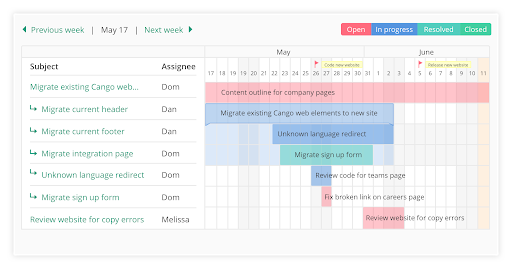
Example of a Gantt chart created in Backlog
How project management software can help you stay on track
Every project planner needs a plan — and these days, project management software is the gold standard. Most of them are cloud-based, work in real-time, automate notifications, generate charts, and more — relying on anything but these tools essentially means more work and unnecessary admin.
Here’s how you get started with a project plan using project management software.
- Plan your milestones (then track them by setting up notifications on your project management software’s dashboard).
- Manage your resources, so you know how they’re being distributed, when they’re in use, and whether they’ve been handed over as the project progresses.
- Manage your budget: Set budgets per project phase, manage approvals, assign managers to oversee parts of the budget, and get updates to keep track of spending.
- Finally, manage risks: Create a risk management plan and downgrade or upgrade risks as the project progresses.
Final thoughts
While often overshadowed by the more common ‘project manager’ role, the project planner is a unique and vital role in itself — and should be considered an invaluable assistant to the PM.
It’s a big job, with lots of elements to keep an eye on. But with project management software, keeping track of budgets, schedules, risks, and resources is immeasurably easier.
With Backlog, our own project management tool, project planners can simply log in and see detailed progress reports in real-time — meaning no more progress chasing emails, and full transparency across every element of the project, right down to the smallest detail.


