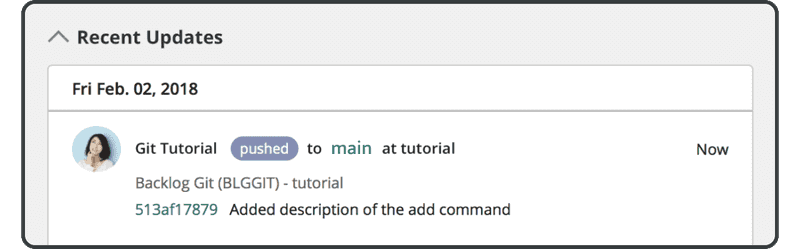Передача из клонированного репозитория
Дале�е мы можем передать данные из клонированного репозитория, который мы только что создали.
Сначала добавьте выделенный ниже жирный текст в файл sample.txt в новом клонированном каталоге и зафиксируйте изменения.
Anyone can learn Git with this tutorial and Backlog
add: Register a change in an index
$ git add sample.txt
$ git commit -m "append description of the add command"
[main 1ef5c8c] append description of the add command
1 files changed, 1 insertions(+), 1 deletions(-)
Теперь используйте команду git push, чтобы передать новую фиксацию в удаленный репозиторий.
Вы можете опустить имя репозитория и ветки при выполнении отправки в каталог клонированного репозитория.
$ git push
Username: <username>
Password: <password>
Counting objects: 5, done.
Delta compression using up to 4 threads.
Compressing objects: 100% (2/2), done.
Writing objects: 100% (3/3), 351 bytes, done.
Total 3 (delta 0), reused 0 (delta 0)
To https://example.backlog.com/git/BLGGIT/tutorial.git
486789c..1ef5c8c main -> main
Теперь вы найдете недавно переданную фиксацию в Backlog. Она будет указана в разделе «Recent Updates» (Последние обновления) на странице Git �в Backlog.