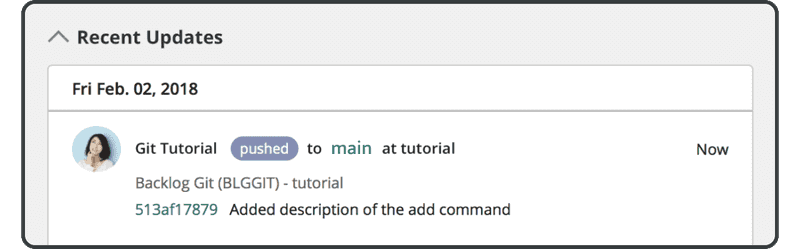Push from a cloned repository
Next, we can now push from the cloned repository we just created.
First, add the bold text below to sample.txt in the newly cloned directory and commit the change.
Anyone can learn Git with this tutorial and Backlog
add: Register a change in an index
$ git add sample.txt
$ git commit -m "append description of the add command"
[main 1ef5c8c] append description of the add command
1 files changed, 1 insertions(+), 1 deletions(-)
Now use the git push command to push the new commit to the remote repository.
You can omit the repository and branch name when executing a push in a cloned repository directory.
$ git push
Username: <username>
Password: <password>
Counting objects: 5, done.
Delta compression using up to 4 threads.
Compressing objects: 100% (2/2), done.
Writing objects: 100% (3/3), 351 bytes, done.
Total 3 (delta 0), reused 0 (delta 0)
To https://example.backlog.com/git/BLGGIT/tutorial.git
486789c..1ef5c8c main -> main
You will now find the newly pushed commit on Backlog. It will be listed under “Recent Updates” on Backlog’s Git page.