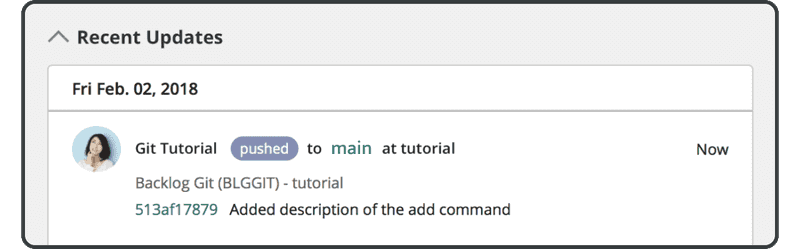從克隆的儲存庫推送
接下來,我們現在可以從我們剛才創建的克隆儲存庫中推送。
首先,將下面的粗體文本新增到剛才克隆目錄中的sample.txt,並提交更改。
Anyone can learn Git with this tutorial and Backlog
add: Register a change in an index
$ git add sample.txt
$ git commit -m "append description of the add command"
[main 1ef5c8c] append description of the add command
1 files changed, 1 insertions(+), 1 deletions(-)
現在使用 git push 指令將新提交推送到遠端儲存庫。
在克隆的儲存庫目錄中執行推送時,可以省略儲存庫和分支名稱。
$ git push
Username: <username>
Password: <password>
Counting objects: 5, done.
Delta compression using up to 4 threads.
Compressing objects: 100% (2/2), done.
Writing objects: 100% (3/3), 351 bytes, done.
Total 3 (delta 0), reused 0 (delta 0)
To https://example.backlog.com/git/BLGGIT/tutorial.git
486789c..1ef5c8c main -> main
您現在將在 Backlog 上找到新推送的提交。它將列在 Backlog 的 Git 頁面上的「Recent Updates」下。