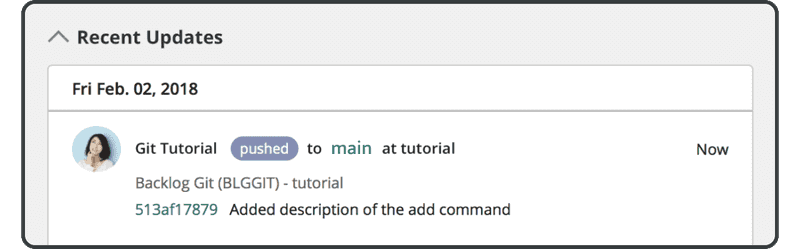복제된 저장소에서 푸시
다음으로 우리가 방금 만든 복제된 저장소에서 푸시할 수 있습니다.
먼저 새로 복제된 디렉터리의 sample.txt에 아래 굵은 텍스트를 추가하고 변경 사항을 커밋합니다.
Anyone can learn Git with this tutorial and Backlog
add: Register a change in an index
$ git add sample.txt
$ git commit -m "append description of the add command"
[main 1ef5c8c] append description of the add command
1 files changed, 1 insertions(+), 1 deletions(-)
이제 git push 명령 을 사용하여 새 커밋을 원격 저장소로 푸시합니다.
복제된 저장소 디렉터리에서 푸시를 실행할 때 저장소 및 브랜치 이름을 생략할 수 있습니다.
$ git push
Username: <username>
Password: <password>
Counting objects: 5, done.
Delta compression using up to 4 threads.
Compressing objects: 100% (2/2), done.
Writing objects: 100% (3/3), 351 bytes, done.
Total 3 (delta 0), reused 0 (delta 0)
To https://example.backlog.com/git/BLGGIT/tutorial.git
486789c..1ef5c8c main -> main
이제 Backlog에서 새로 푸시된 커밋을 찾을 수 있습니다. Backlog Git 페이지의 "Recent Updates" 아래에 나열됩니다.