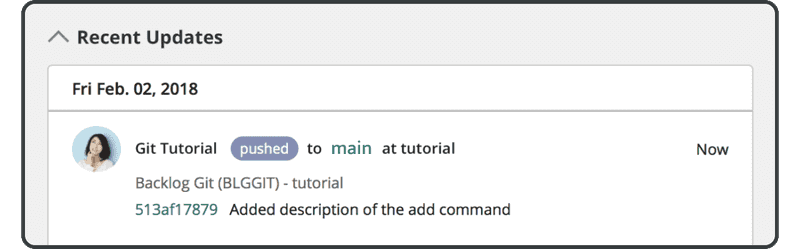Đẩy từ một kho lưu trữ được sao chép
Tiếp theo, bây giờ chúng ta có thể đẩy từ kho lưu trữ được sao chép chúng ta vừa tạo
Đầu tiên, thêm phần chữ in đậm bên dưới vào sample.txt trong thư mục mới được sao chép và cam kết thay đổi.
Anyone can learn Git with this tutorial and Backlog
add: Register a change in an index
$ git add sample.txt
$ git commit -m "append description of the add command"
[main 1ef5c8c] append description of the add command
1 files changed, 1 insertions(+), 1 deletions(-)
Bây giờ sử dụng lệnh git push để đẩy một cam kết mới đến kho lưu trữ từ xa.
Bạn có thể bỏ qua tên kho lưu trữ và tên nhánh khi thực hiện thao tác đẩy trong thư mục kho lưu trữ được sao chép.
$ git push
Username: <username>
Password: <password>
Counting objects: 5, done.
Delta compression using up to 4 threads.
Compressing objects: 100% (2/2), done.
Writing objects: 100% (3/3), 351 bytes, done.
Total 3 (delta 0), reused 0 (delta 0)
To https://example.backlog.com/git/BLGGIT/tutorial.git
486789c..1ef5c8c main -> main
Bây giờ bạn sẽ tìm thấy cam kết mới được đẩy vào Backlog. Nó sẽ được liệt kê trong “Recent Updates” trên trang Git của Backlog.