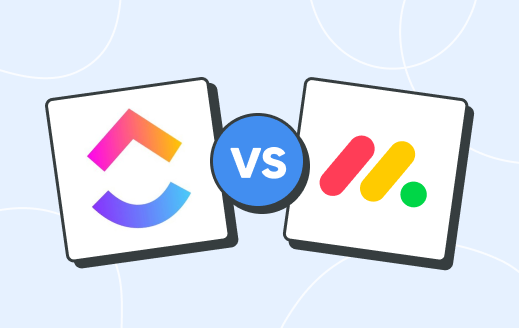If you’re managing projects with a team, chances are you’ll need a platform that keeps everything in one place — tasks, timelines, and collaboration. That’s where project management tools come in, with ClickUp vs Monday as two popular options.
At first glance, the two platforms seem pretty similar. Both help you organize projects, assign tasks, and automate workflows. But they go about it in different ways. Monday is popular with creative teams due to its simple, visual workflows that basically run themselves. But if your team is more technical and needs a toolbox full of detailed options for complex projects, ClickUp might be a better choice.
So, which one should you choose? That depends on your team size, your workflow, and how much flexibility you need. In this guide, we’ll break down what makes ClickUp and Monday different, what they share in common, and which one might be the better fit for your team.
What is Monday?
Monday has been around longer than ClickUp — it first launched in 2012 (originally under the name Dapulse) — and has steadily grown into one of the most well-known project management platforms. Monday is all about visual project management and keeping teams on the same page. Everything’s color-coded, with icons and visual indicators, so you can see where things stand at a glance without digging through menus.
One of Monday’s strengths is how easy it is to get started. With pre-built templates and a smooth onboarding process, your team can usually start working productively within hours. Task assignments, deadlines, and progress tracking are all really clear, so everyone knows who’s doing what and can see how the project is moving forward.
That said, Monday’s simplicity does mean some limits. If your projects are complex, with lots of dependencies or detailed resource planning, it might not cover everything you need. Customization is a bit more basic than platforms like ClickUp, and reporting isn’t as advanced. But for teams that just want a clear, easy-to-use way to manage projects and collaborate, it hits the mark.
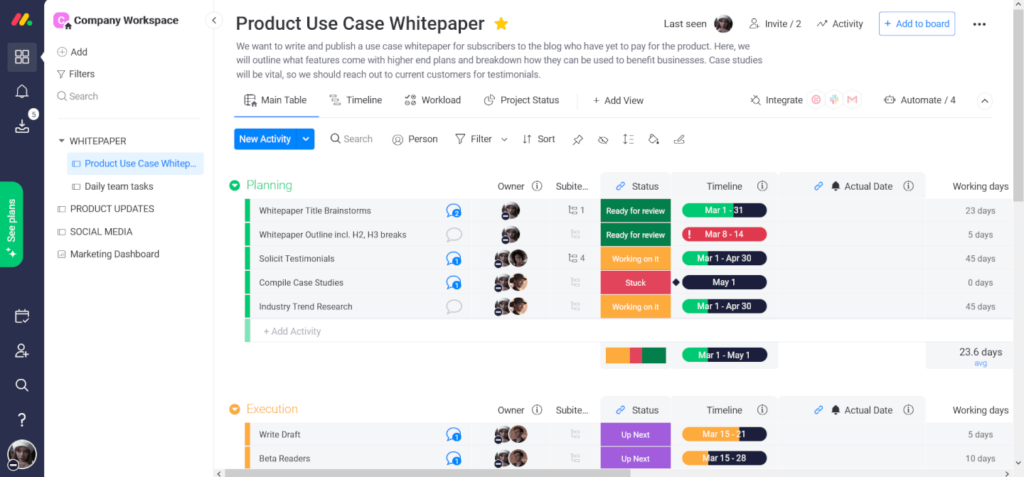
What is ClickUp?
ClickUp is basically an all-in-one workspace built to replace a bunch of productivity tools with a single platform. It was created in 2017 with the idea of giving teams one place to handle everything — from tasks and projects to documents and emails. The goal was to simplify workflows for teams that were juggling multiple apps, so instead of hopping around, you can do most of your work right inside ClickUp.
What makes ClickUp stand out is how flexible it is. You can customize workflows, create custom fields, automate repetitive tasks, and even build complex project hierarchies to match how your team actually works. There are different ways to view your work — Kanban boards, Gantt charts, calendars, and lists. There’s also time tracking, goal management, document collaboration, and email functionality built in, which can reduce the number of tools your team needs.
That said, ClickUp’s “do everything” approach can feel overwhelming at first. There’s a steep learning curve, and teams coming from simpler tools might need some time (and training) to really get the hang of it. Performance can lag on very large projects, and the extensive customization options can become tricky to maintain if your workflows get too complicated. So while it’s powerful, it works best for teams willing to invest some time upfront to set things up right.
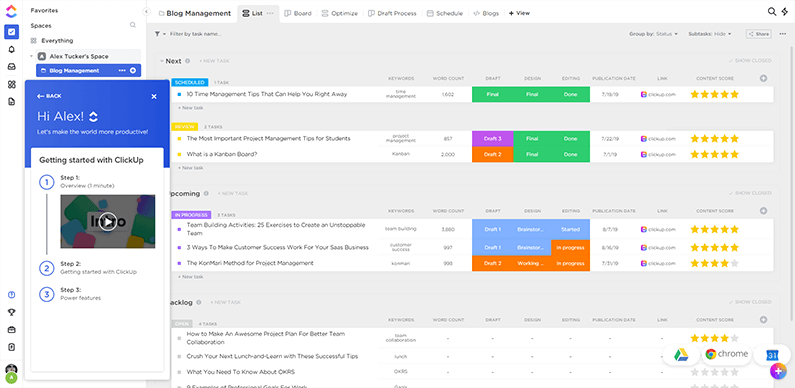
Key features: ClickUp vs Monday
The real difference between ClickUp and Monday comes down to how they handle your day-to-day work. Both are built to make projects run smoothly, but they take different routes to get there. Let’s break down the differences.
Getting started and ease of use
Monday is all about simplicity. You can drag and drop tasks, hop between boards, timelines, or lists, and get a clear view of what’s happening at a glance. Templates and guided tutorials make it easy for teams to get rolling quickly. And if you run into any issues, their support team is easy to reach via live chat or email.
ClickUp, on the other hand, is packed with features. You can customize workflows, dashboards, and tasks almost endlessly. That’s great if you have complex projects, but it can feel overwhelming if you’re looking for simplicity. The good news is that, if you get stuck, ClickUp has detailed guides, video tutorials, and 24/7 support.
Integrations
Both platforms let you connect with the tools your team already uses, but ClickUp takes it a step further. If your setup is fairly standard, Monday is perfectly fine. It keeps things simple with around 200 integrations, covering essentials like Slack, Google Workspace, and Zoom — enough for most teams. ClickUp, on the other hand, offers over 1,000 integrations, making it much easier to bring together a wide range of apps in one place.
Task and project management
ClickUp gives you tons of ways to organize work — task hierarchies, dependencies, sprints, and workload management. You can really shape it to your team’s needs, but figuring out the best setup can take some time.
Monday is more visual and straightforward. You can track tasks on boards, timelines, or lists, and the templates make it easy to get started. You can see what’s going on at a glance without diving too deep into customization.
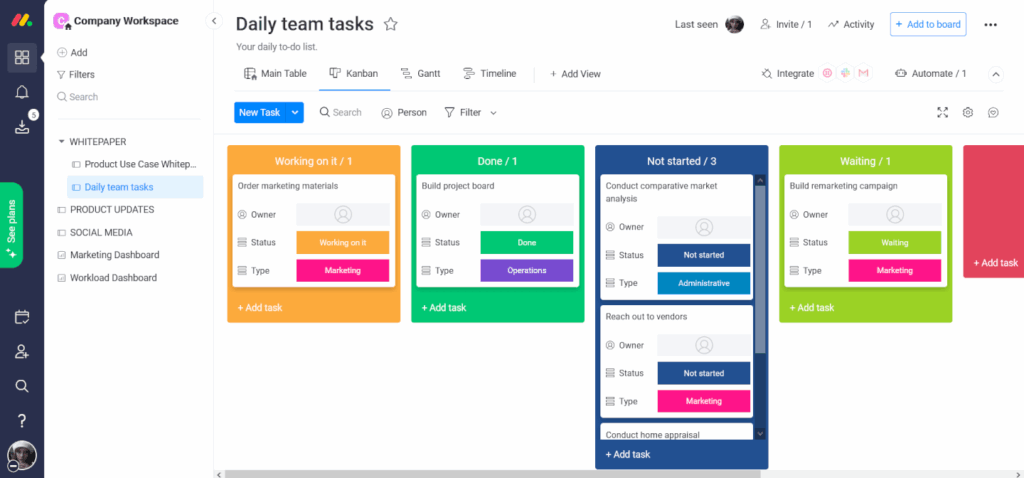
Views and visualization
ClickUp has a view for almost everything — lists, boards, calendars, Gantt charts, spreadsheets, and even mind maps. It’s great if your team likes to switch perspectives depending on the project.
Monday also offers multiple views — Kanban boards, timelines, calendars, Gantt charts, and graphs — but it’s designed to keep things consistent and easy to read. You don’t need to spend time configuring it to see progress clearly.
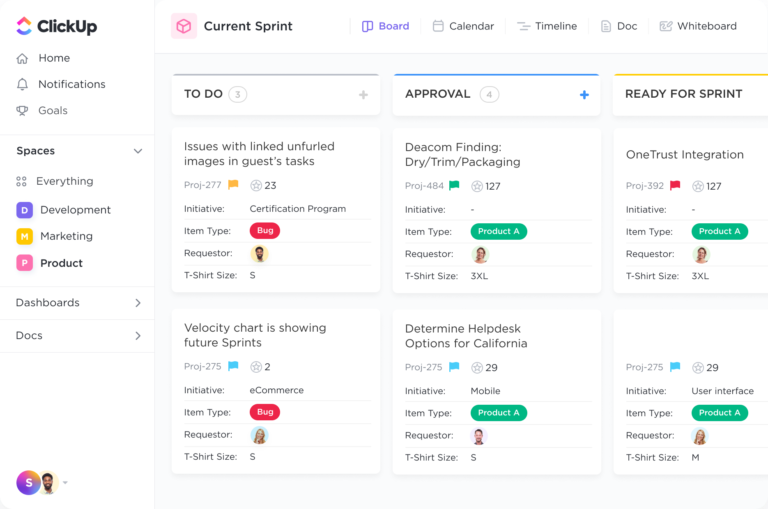
Templates and customization
ClickUp is highly flexible, enabling you to create custom workflows, project templates, and task structures tailored to your exact needs. While this is a strength of the platform, it requires time and attention to get it right.
Monday gives you ready-to-go templates that are easy to implement. You can tweak them, but it’s more limited than ClickUp. For teams who just want a reliable setup without overcomplicating things, Monday is ideal.
Automation
ClickUp has powerful automation options — you can move tasks, send alerts, or update statuses automatically. It’s great for saving time, but there’s a bit of a learning curve. Monday also has automation features. It’s simpler to set up rules and streamline workflows without needing to dig into the details.
That said, ClickUp is much more generous when it comes to automation. Even on its basic paid plan, you get 1,000 monthly automations to help streamline repetitive tasks. Monday doesn’t include automation at that level, so you’d need to upgrade before you see those benefits.
The gap gets even bigger in the mid-tier plans: ClickUp offers 10,000 monthly automations, while Monday caps you at 250. Both platforms provide advanced automation options once you’re on the higher-priced plans, but if you’re looking for automation early on, ClickUp clearly gives you more flexibility.
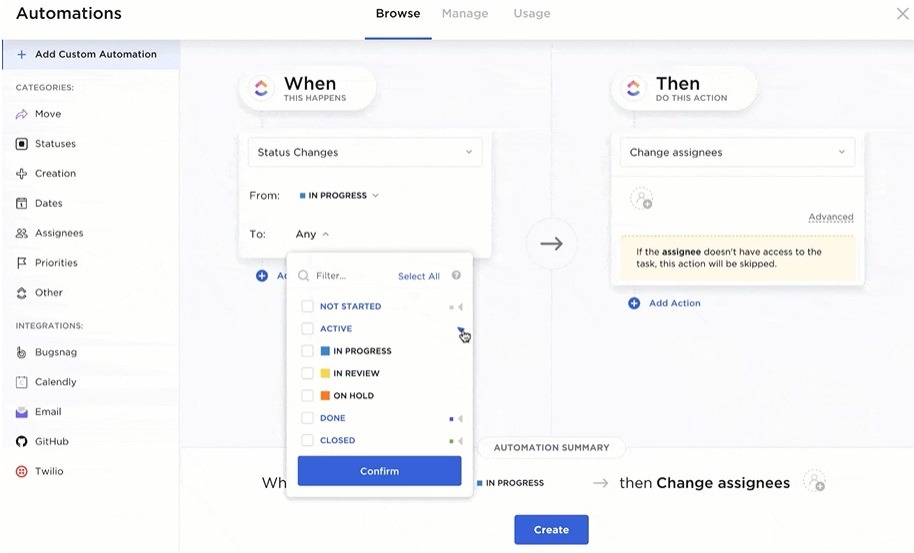
Time tracking
ClickUp includes time tracking on all paid plans and gives detailed views of workload and capacity. You can see exactly who’s working on what and balance resources across projects.
Monday has time tracking starting in the Pro plan and offers straightforward, visual resource management. It’s less detailed than ClickUp, but easy to understand and enough for many teams.
Collaboration
ClickUp is strong here. Built-in chat, comments, notifications, image annotation, whiteboards, even screen recording — everything you need to work together without leaving the platform.
Monday focuses on task-based communication through comments and updates. For chat or email, you usually rely on Slack or Gmail integrations. It covers the basics but doesn’t offer as many built-in collaboration tools.
Reporting and analytics
ClickUp allows you to create highly customizable dashboards and reports to track metrics, monitor progress, and gain insights into your projects.
Monday’s dashboards are simpler but very clear. You can quickly see project status without extra setup. It’s less flexible, but it’s easy to understand at a glance.
Pros and cons: ClickUp vs Monday
Here’s a closer look at what each platform does well and where they might trip you up, so you can get a better sense of which fits your team.
Pros of using Monday
- Interface: Monday uses a visual-first layout with colors, icons, and drag-and-drop timelines. It makes it easier to see the status of projects at a glance and move tasks around without getting lost in menus.
- Setup and onboarding: The platform comes with pre-built templates and guided onboarding, so teams can usually get started quickly — often within hours instead of days.
- Automations: You can set up simple automations for routine tasks like reminders, status updates, or moving items between boards. These help reduce repetitive work and keep projects moving smoothly.
- Forms: Forms can be created right in project boards, making it simple to collect feedback or requests from teammates or clients without leaving the platform.
- Visibility: Task assignments, deadlines, and progress are all visible to the team. This transparency makes it clear who’s responsible for what and helps everyone stay on the same page.
- Scalability: Templates and workflow options let teams implement consistent structures that can grow with projects. This makes it easier to maintain organization and standard practices as the team or workload expands.
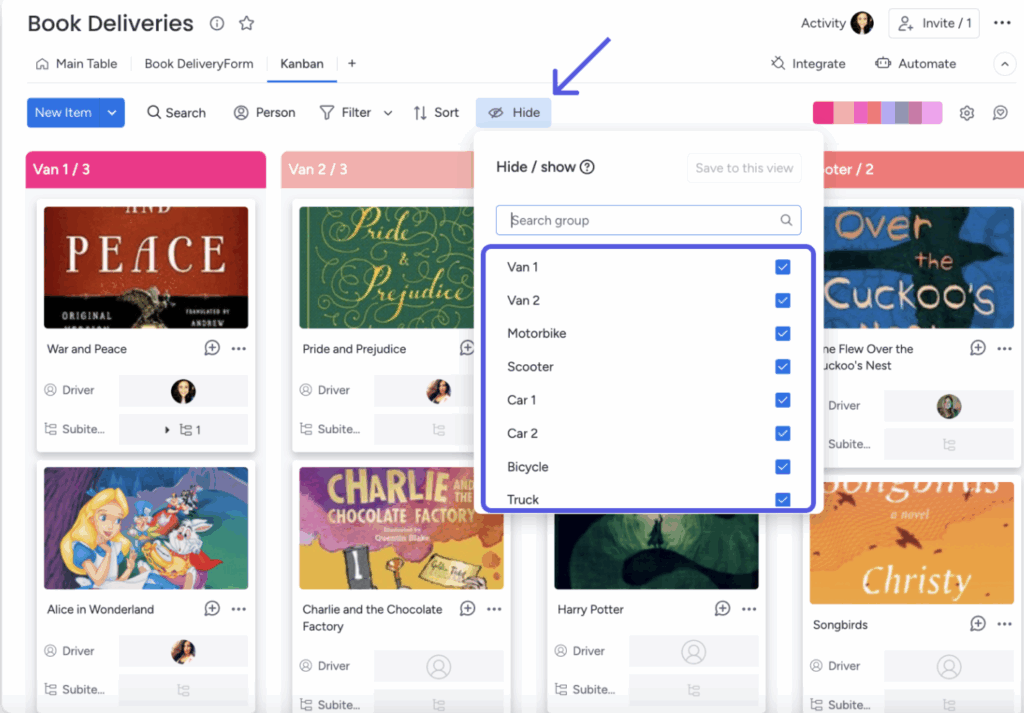
Cons of using Monday
- Integrations: Monday connects with around 200 apps, which is limited compared to platforms like ClickUp.
- Recurring tasks: Recurring tasks rely on automations, which are only fully available on higher-tier plans. Teams on lower plans may find this restrictive.
- Gantt view: The Gantt view is more for visualizing timelines than managing complex projects, which can make detailed planning slower or less flexible.
- Customization: While Monday offers some customization, it’s less extensive than more advanced platforms. Teams with highly specific workflows or unique field requirements may need workarounds.
- Reporting and analytics: Advanced reporting is limited compared to enterprise-focused tools. Organizations needing detailed insights, resource tracking, or complex budget reporting may find Monday’s built-in analytics insufficient.
- Pricing: The pricing structure can be somewhat complex, and some advanced features are only available on higher-tier plans, which may pose challenges for budget-conscious users.
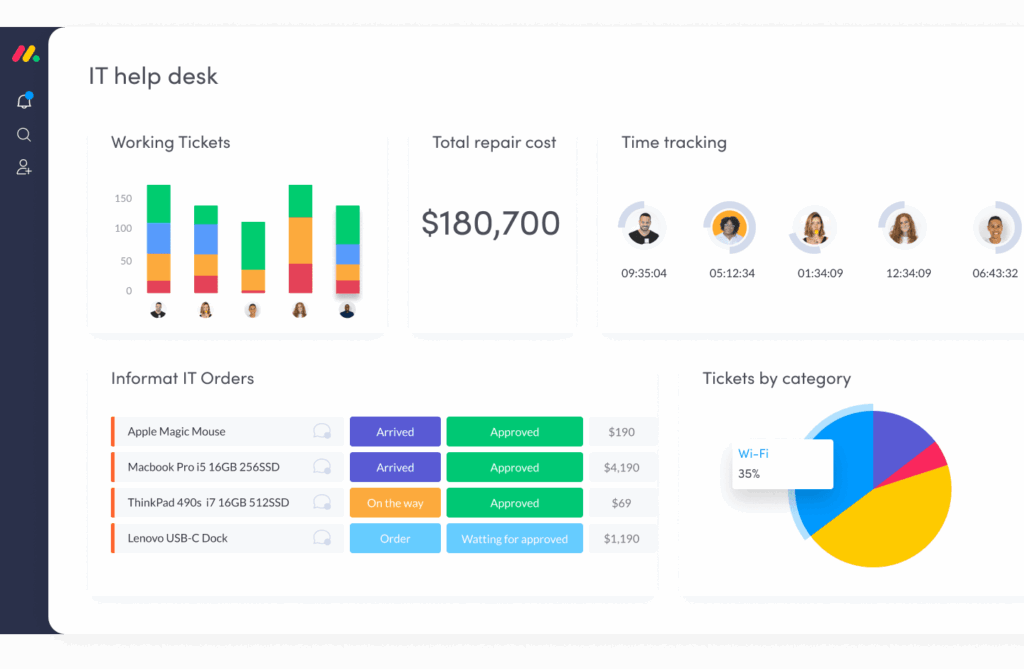
Pros of using ClickUp
- Customization: ClickUp really lets you shape your workflows how you want. You can automate repetitive tasks, create custom fields, and switch between Kanban, Gantt, calendar, or list views depending on how you like to work.
- Integrations: It connects with over 1,000 apps (way more than Monday), so it can fit into almost any tool stack.
- Task management: Each task can have subtasks, dependencies, custom fields, and even bulk edits. You can also build complex project hierarchies, which is great if your projects have a lot of moving parts.
- Collaboration: Real-time comments and updates keep everyone on the same page. Teams can also work together on documents, track goals, and even manage emails without leaving the platform.
- Automations: The automations are powerful — you can set up workflows that trigger based on certain conditions. It helps ensure that routine tasks are actually completed and processes remain consistent across projects.
- All-in-one platform: ClickUp can replace multiple tools — including time tracking, goal management, document collaboration, and more — which can simplify processes and even reduce costs.
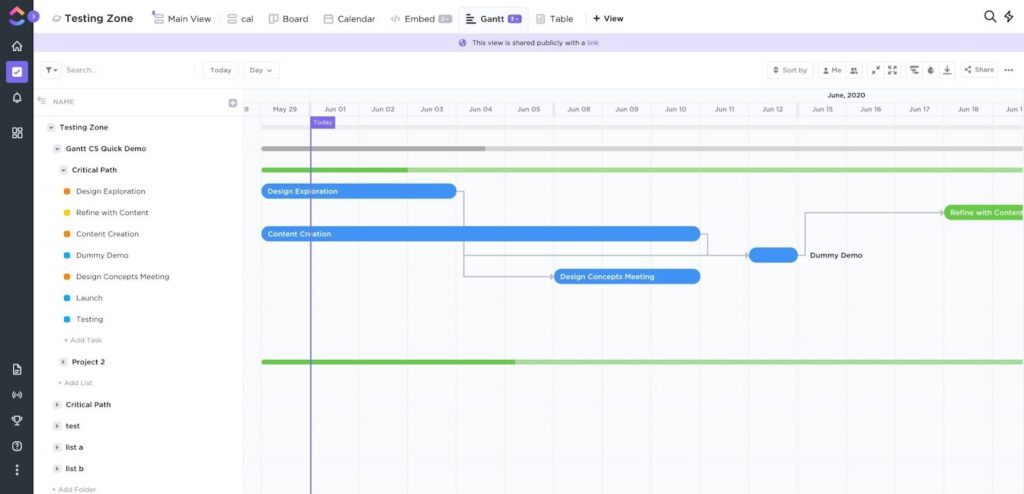
Cons of using ClickUp
- Learning curve: ClickUp is packed with features and ways to customize, which can become cumbersome. Teams coming from simpler tools might need some time (and training) to get fully comfortable, and high turnover can slow adoption.
- Automations: The free plan gives you 100 automations per month, but they’re a bit tricky to set up compared to Monday. On Monday’s Standard plan, you get 250 automations that are easier to use right away.
- Performance: Handling very large projects or tons of data can sometimes slow things down. Users report occasional delays in loading or syncing, especially on complex projects.
- Mobile app: The mobile version isn’t as smooth as the desktop, so managing tasks on the go can feel a bit clunky.
- Complexity: While ClickUp’s customization options are powerful, they can get complicated fast. Overly complex workflows can confuse team members and actually reduce efficiency if not managed carefully.
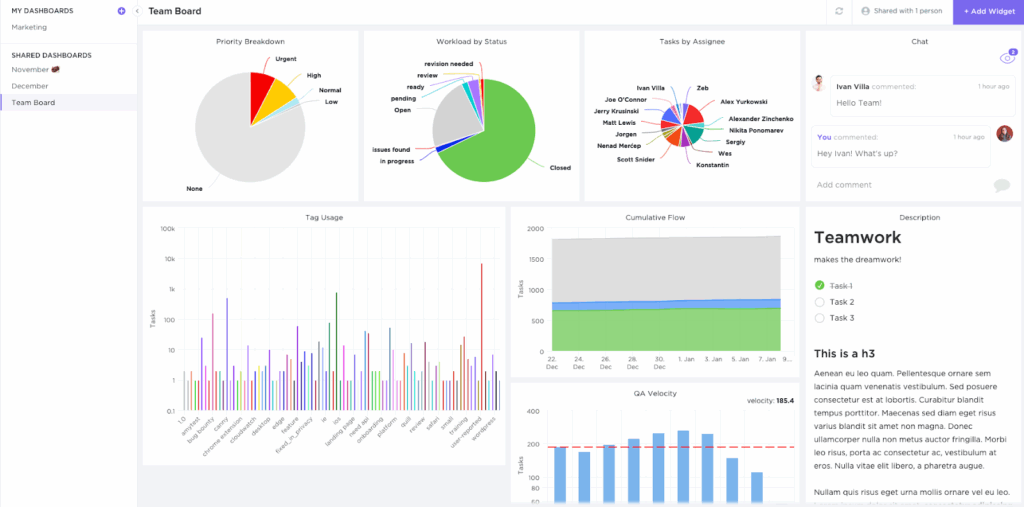
Pricing: ClickUp vs Monday
Cost is always a big factor when choosing a project management tool. Both Monday and ClickUp offer free forever plans and free trials, but their paid tiers are structured a little differently depending on what features your team needs and how you scale.
Let’s break down what you should know about pricing for each:
Monday
- Free plan: Best for individuals or very small teams, it covers up to 2 seats, 3 boards, unlimited docs, 200+ templates, and mobile apps.
- Basic plan: At $9 per seat/month: Adds unlimited items, unlimited free viewers, 5GB file storage, prioritized support, and dashboards based on 1 board.
- Standard plan: $12 per seat/month: Includes everything in Basic plus Timeline and Gantt views, calendar view, guest access, automations and integrations (250 actions/month each), and dashboards combining up to 5 boards.
- Pro plan: $19 per seat/month: Adds private boards, chart view, time tracking, formula column, advanced automations and integrations (25,000 actions/month each), and dashboards across 20 boards.
- Enterprise plan: Custom pricing, with portfolio and resource management, enterprise-scale automations and integrations, multi-level permissions, advanced reporting, enterprise security, and dashboards across 50 boards.
ClickUp
- Free Forever plan: Ideal for personal use, includes 60MB storage, unlimited tasks and plan members, docs, Kanban boards, sprint management, calendar view, basic custom fields, in-app video recording, 1 form, and 24/7 support.
- Unlimited plan: $7 per user/month: Adds unlimited storage, folders, spaces, integrations, Gantt charts, custom fields, chat messages, forms, guests with permissions, email in ClickUp, 3 user groups, native time tracking, goals, portfolios, resource management, and AI compatibility.
- Business plan: $12 per user/month: Builds on Unlimited with Google SSO, unlimited teams, advanced views (mind maps, timelines, dashboards, whiteboards), workload management, more automations, and advanced reporting.
- Enterprise plan: Custom pricing, with white labeling, conditional logic in forms, custom roles and permissions, enterprise API, data residency options, onboarding support, and access to a customer success manager.
Key differences: ClickUp vs Monday
Even though Monday and ClickUp both help teams manage projects, they each take a different approach, which can affect how your team works day to day. Here is how they differ.
Automation
Monday makes automations simple and easy to set up. You can create triggers that automatically move tasks, update statuses, or notify teammates, which is perfect for keeping things running smoothly without a lot of manual effort.
ClickUp also has strong automation tools, but because it offers so many options and conditions, setting them up can take a bit more time and planning. Teams that want quick, out-of-the-box automations might prefer Monday, while teams that want deep, highly customized automations may lean toward ClickUp.
Integrations
When it comes to connecting with other tools, Monday and ClickUp differ significantly. Monday has around 200 integrations — enough for the basics, but if your team relies on a lot of apps, you might hit some limits. ClickUp, on the other hand, goes all out with 1,000+ integrations, so pretty much any tool you’re using can tie in.
Onboarding
Getting started with Monday is straightforward. Guided tutorials, templates, and an intuitive interface mean most teams can hit the ground running without too much training.
ClickUp has a lot more depth, so new users often need extra time to learn the platform through documentation and video tutorials. If your team wants to start quickly, Monday may feel easier, but ClickUp’s learning curve comes with more flexibility once you master it.
Pricing
Both platforms charge per user, but the way features are divided across their price tiers is pretty different. With Monday, you get most of the essential tools at lower price points, so smaller teams or those just getting started can access what they need without paying for extras they won’t use.
ClickUp, on the other hand, tends to lock some of its more advanced features behind higher-tier subscriptions. So if you want things like deeper automations, advanced reporting, or more customization options, you might need to move up a tier. It really comes down to how many people are on your team, what features you actually need, and whether you want to scale gradually as your projects grow.
User interface
Monday keeps things simple with a clean, drag-and-drop interface that makes navigating projects and moving tasks around straightforward. ClickUp’s interface is more complex and highly customizable, which can be a big advantage if you want to tailor everything exactly to your team’s workflow — but it can feel overwhelming at first.
While Monday is all about simplicity, speed, and visual clarity, ClickUp leans toward depth, customization, and flexibility. Which is better really comes down to how much time your team wants to spend learning the platform versus jumping straight into work.
Which is better? ClickUp vs Monday
Choosing between Monday and ClickUp really comes down to your team’s needs and how you like to work.
If your team values simplicity, visual clarity, and a quick setup, Monday is a solid choice. It’s especially great for creative teams in marketing, design, or other industries where visual task management and easy onboarding make a big difference. You can get up and running quickly without a long learning curve, which is ideal if you want to start managing projects efficiently right away.
On the other hand, ClickUp is built for teams that need more depth and customization. It’s well-suited for tech-savvy teams in software development, IT, or other fields that require detailed workflows and advanced features. While it takes more time to learn, ClickUp’s extensive task management tools, automations, and integrations make it a powerful platform for handling complex projects.
If your team prefers a straightforward, easy-to-use platform, Monday is probably the better fit. But if your projects are complex and you’re willing to invest time in learning a more advanced system, ClickUp offers the flexibility and features to handle it all.
Why Backlog is better
While Monday is popular for being intuitive and ClickUp is great with customization, Backlog combines the best of both in a single platform. It’s easy to learn, flexible enough for developers and non-technical teams alike, and gives you everything you need in one place. From managing projects and tracking progress to handling bugs and even managing code, Backlog’s all-in-one platform helps you stay organized without switching between multiple tools.
It works seamlessly with its sister diagramming app Cacoo, and features like Gantt charts, Kanban boards, and burndown charts give you a clear view of timelines and progress. Custom workflows, built-in code management, and robust bug tracking keep teams organized and efficient.
Backlog’s issue tracking dashboard
Whether you’re deploying code or managing a complex marketing campaign, Backlog gives you everything you need in one place — something Monday and ClickUp just can’t quite match. Here’s why Backlog might be the better fit for you:
Bug tracking
In addition to its robust project management, Backlog provides an all-in-one solution for software developers with its bug tracking features. You can capture every detail with custom workflows, organize tasks with a neat hierarchy, and even set up issue templates to keep things consistent. Plus, the ability to add issues via email and track versions and milestones makes managing your work a breeze.
Say you’re working on a software development project and a critical bug pops up. With Backlog, you can quickly categorize the issue, assign it to the right person, and track its progress all in one place.
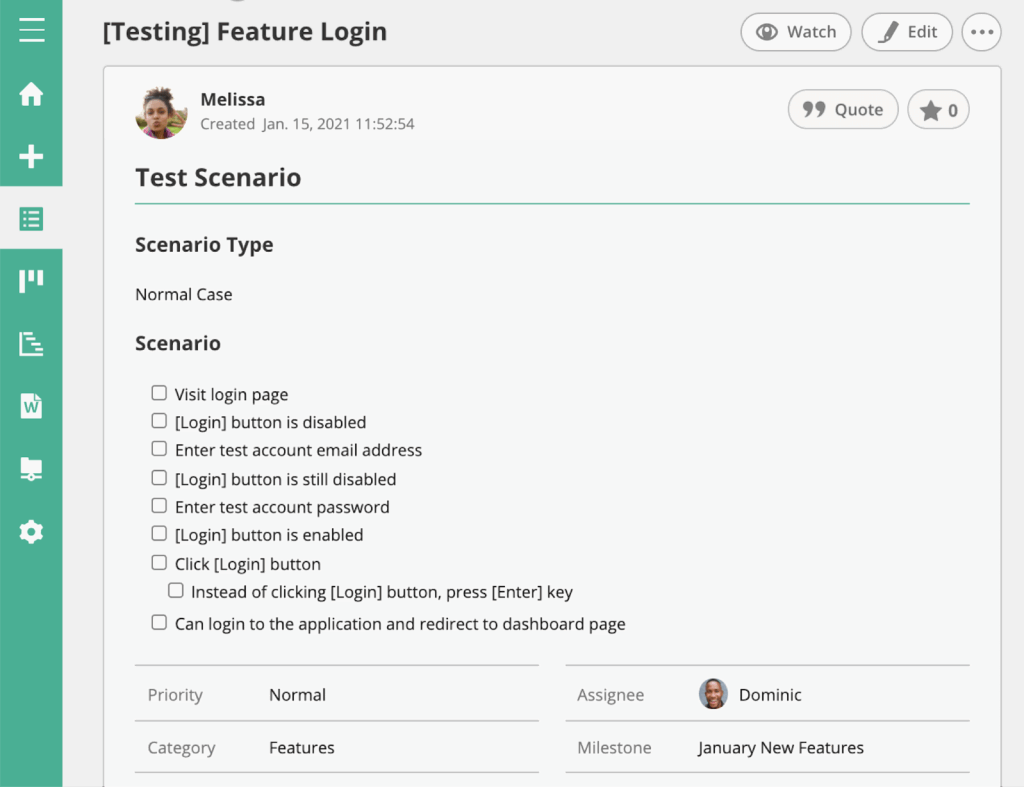
Project visualization
One of the things that makes Backlog stand out is how easy it is to get a clear view of your project. With Gantt charts, you can see your entire project timeline at a glance and make quick edits when things change. Burndown charts are also super handy, giving you a real-time look at what’s left to do and how much time you’ve got left to do it. And with Kanban boards, you can move tasks through your workflow in a way that’s flexible and totally customizable.
If you’re managing a project with multiple teams, Backlog’s Gantt charts let you keep everything on track. You can see how all the tasks fit together, tweak timelines as needed, and make sure everyone’s in sync.
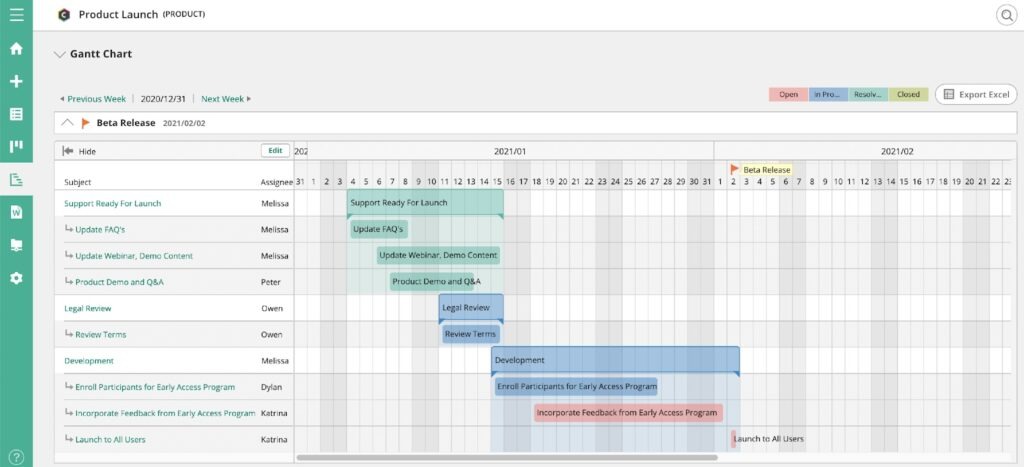
Built-in code management
One of the unique perks of Backlog is that it has Git and SVN repositories built right in. So, if your team does a lot of coding, you can manage your code and project tasks in the same place. You can review code changes, handle merges, and keep your documentation up to date without ever leaving the platform.
For a development team, this means no more jumping between different tools. You can track project progress, manage your code, and collaborate with your team all in Backlog — something you can’t do with Monday or ClickUp.
Customizable workflows
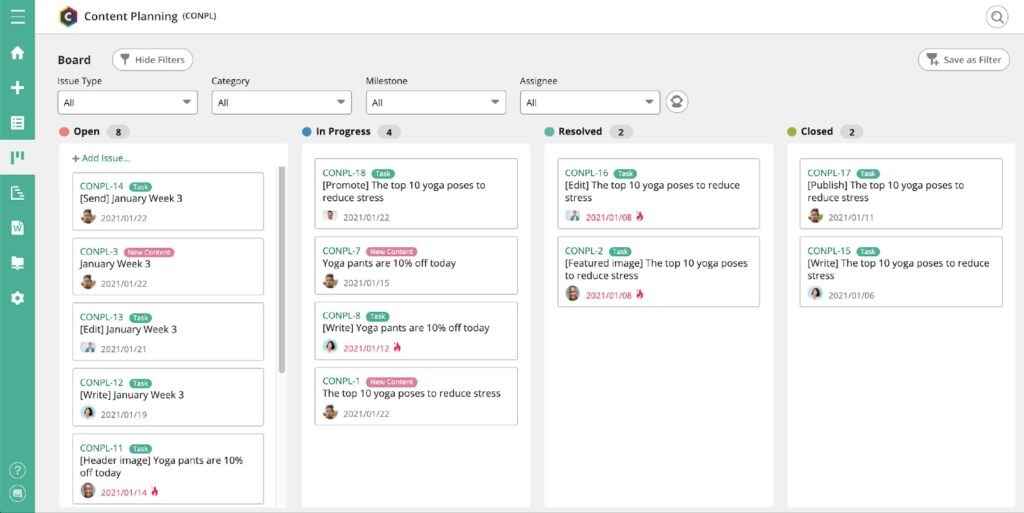
Backlog is also super flexible when it comes to customization. You can create custom fields that fit your team’s specific needs, so the tool works exactly how you want it to. Whether you’re organizing tasks by priority or tracking specific metrics, Backlog lets you set it up your way.
If you’re leading a marketing campaign, you can customize your Backlog workspace to track all the details that matter most — like deadlines, deliverables, and campaign performance.
Easy migration
Switching tools? Backlog makes it easy to move your data from platforms like Jira or Redmine with its Jira and Redmine Importer. This means you can get up and running with Backlog without missing a beat.
If your team is moving from Jira, you can bring all your existing data into Backlog smoothly. That way, you don’t lose any momentum during the transition, which can be a huge headache with other tools.
Seamless diagramming
One of the standout features of Backlog is how effortlessly it integrates with Cacoo, Nulab’s online diagramming tool. This integration allows your team to create and share diagrams directly within your Backlog projects, making it easier to visualize workflows, map out processes, and brainstorm ideas collaboratively.
If your team is working on a product development project, you can use Cacoo to create flowcharts, wireframes, or mind maps, and then attach those diagrams directly to tasks or issues in Backlog. This ensures that everyone stays on the same page and has a clear visual reference to guide their work — something that adds a layer of collaboration you won’t get with Monday or ClickUp
Strong security features
When it comes to security, Backlog takes things seriously, offering strong features to keep your data safe. With IP Address Control, you can manage who gets access to your workspace, ensuring that sensitive information stays protected. On top of that, Backlog’s security subscription service, Nulab Pass, adds an extra layer of security with single sign-on (SSO) and enhanced access controls. This is especially beneficial for teams that need to maintain strict security protocols while working on critical projects.
If you’re handling confidential client data, Backlog’s security features plus the added protection of Nulab Pass, ensure that only the right people have access to your workspace.
The right project management tool for your team
Choosing between Monday and ClickUp isn’t always easy — they’re both solid platforms, just with different strengths. Monday works really well if your team wants something simple, visual, and easy to pick up, making it popular with creative teams. ClickUp is better if you need serious customization, advanced task management, and lots of integrations, making it a great fit for tech-savvy teams handling complex projects.
But if you feel like neither of them fully hits the mark, Backlog is worth a look. Unlike Monday and ClickUp, Backlog combines project management and code hosting in one place. You get everything from bug tracking and Gantt or Kanban boards to version control, without bouncing between multiple tools.
It’s also easy to bring your data over from other platforms, and with its integration with Cacoo, you can even handle diagrams directly in your projects. For teams who want an all-in-one solution that adapts to how they actually work, Backlog is definitely worth checking out.