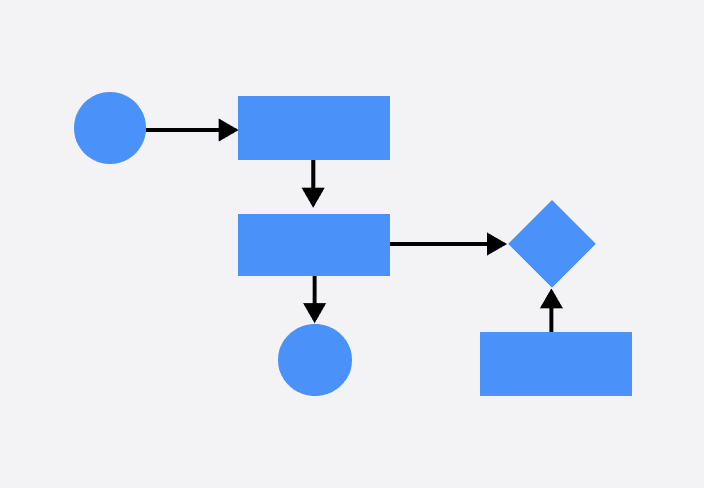BPMN software
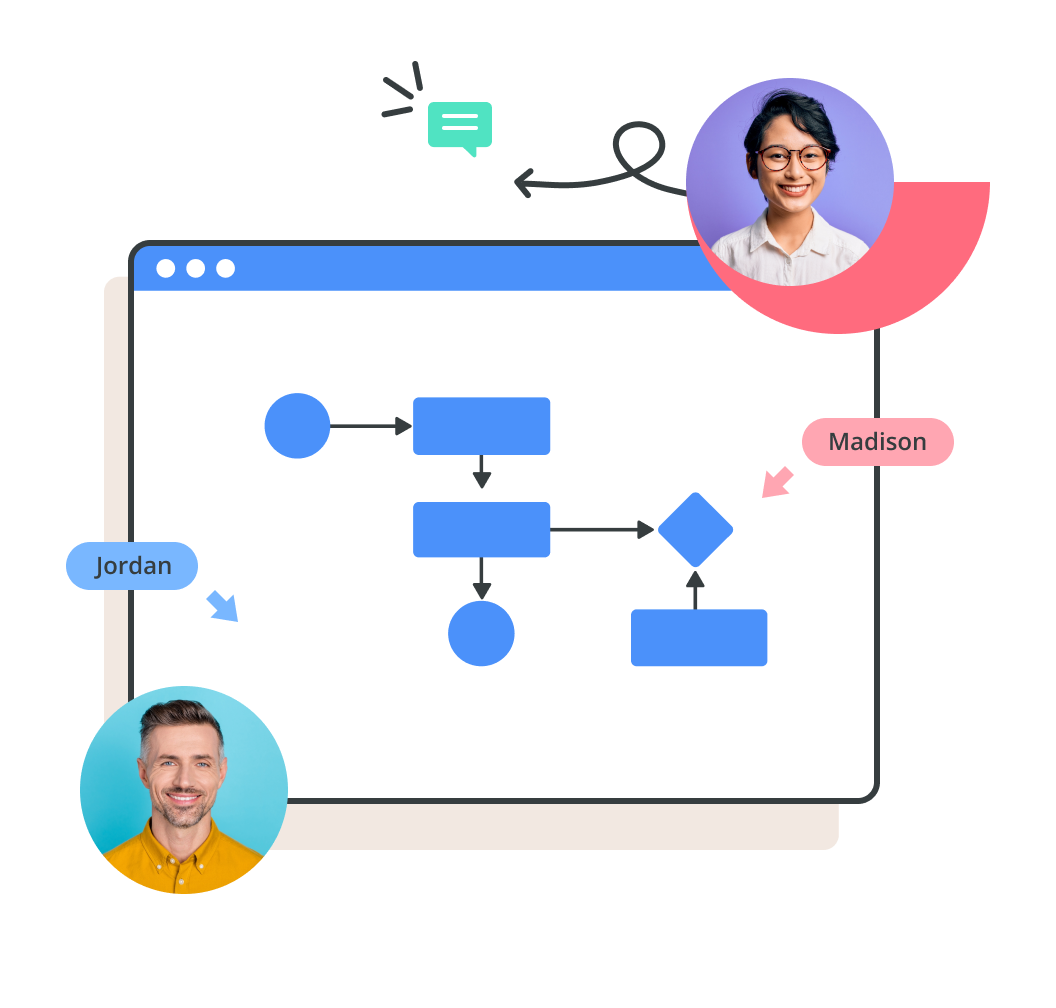
Accurately model complex business processes
Optimize business processes for greater efficiency
Speed up onboarding and implementation
Cacoo makes it easy to create BPMN diagrams online
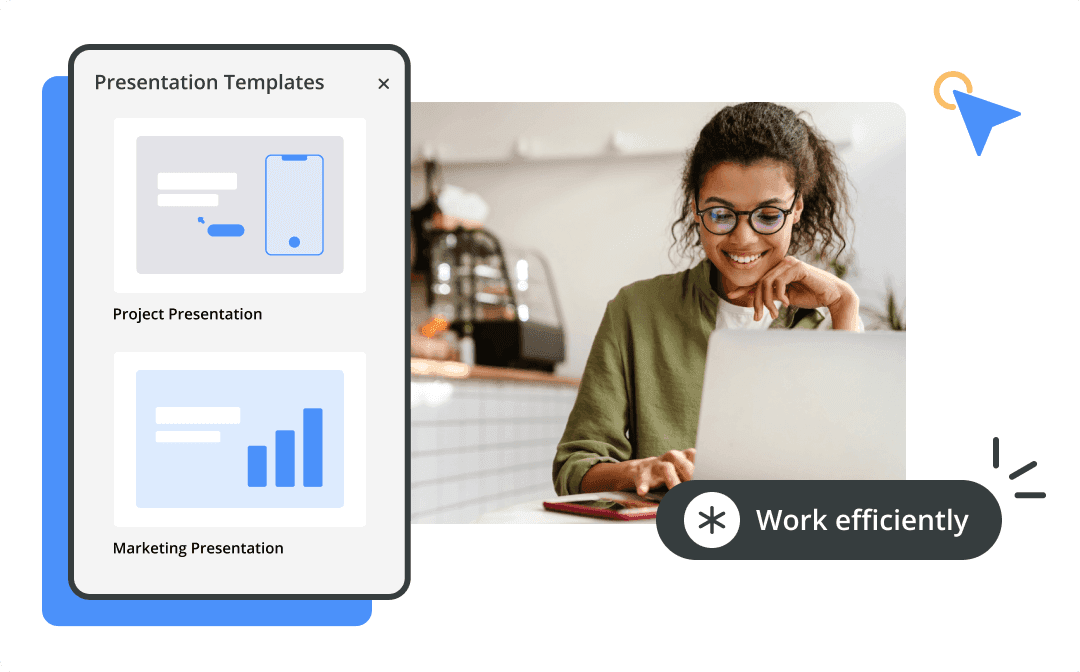
Use our BPMN templates and easy interface to make professional diagrams
Creating detailed BPMN diagrams shouldn't require a design expert. Start from a template and use the intuitive interface to quickly plot out any process.
- BPMN diagram templates
- Easy-to-use interface
- Professional and shareable diagrams
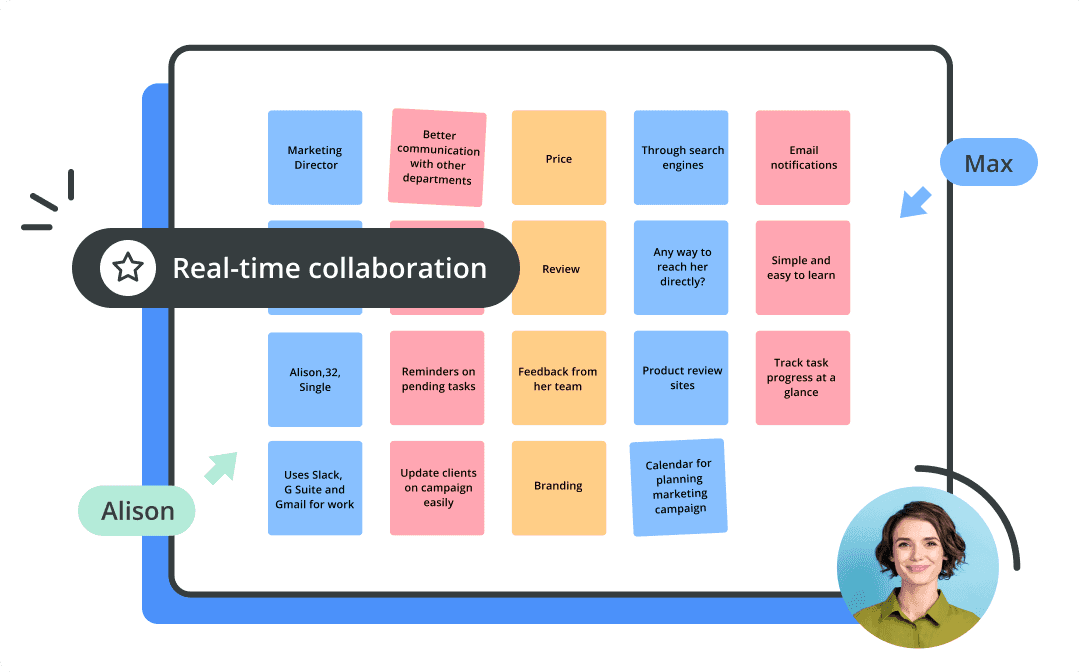
Collaborate with anyone in real-time
Create, edit, and chat about your BPMN diagrams, together.
- Multi-user editing
- In-app video & chat
- Comments on diagrams
- Activity notifications
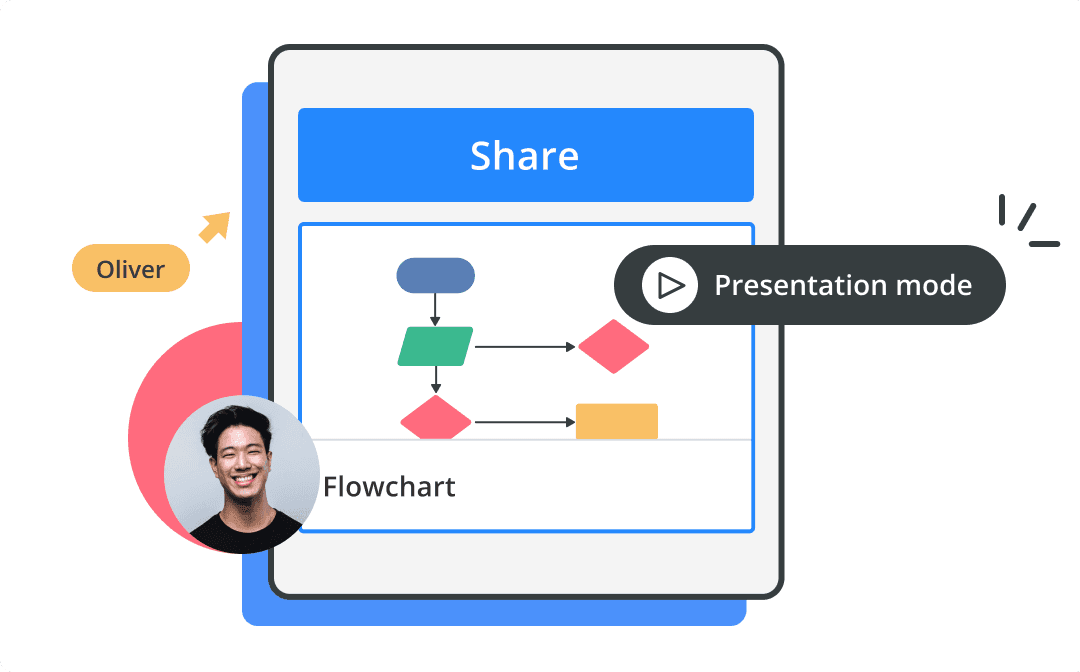
Present and share your work
Share your BPMN diagrams with others.
- Presentation mode
- Screen Share
- Shared folders
- Public diagram links
- Exporting (SVG, PDF, and more)
- Embeddable diagram viewer
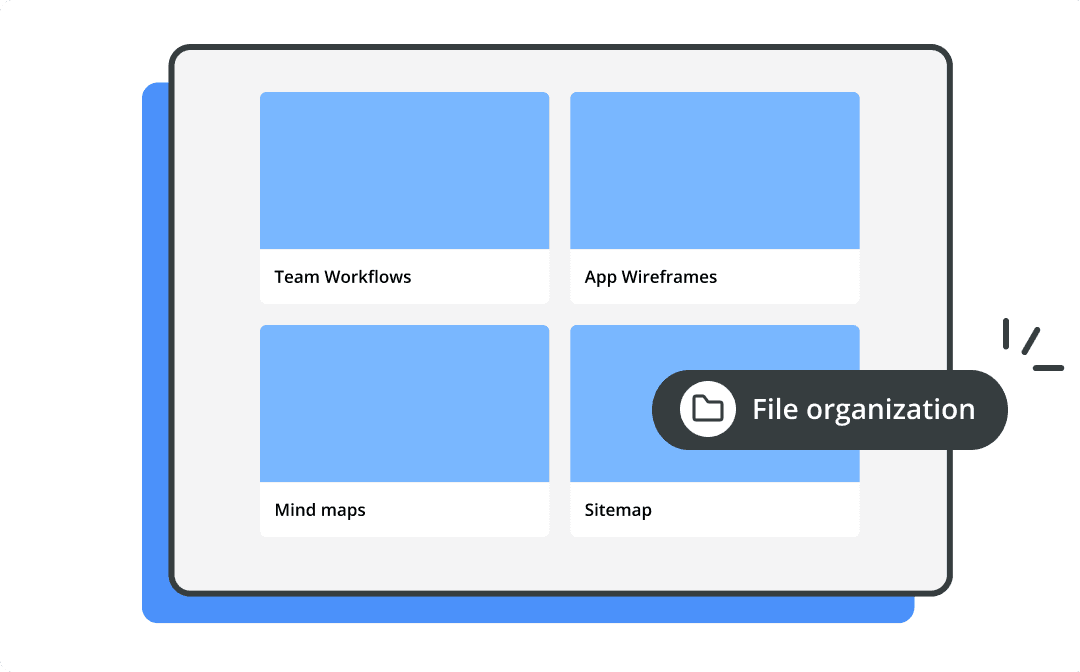
Keep files organized and secure
Keep BPMN diagrams organized with shared project folders.
- Team management
- Security settings
- Groups for easy access
- Guest access
How to make a BPMN diagram
Gather information from everyone involved
You'll need to understand steps, key decisions, resources, documents, and people needed from start to finish.
Select a template or start a blank diagram
Plot out your start and end point, then fill in everything in between ensuring each task and possible outcome is accounted for.
Assess your diagram for opportunities and risks
Look at your current workflow or process and determine where you can add or improve things.
Stylize shapes and lines
Customize your colors, text, and lines to make things easy to read.
Collaborate and share
Get feedback from others, make any necessary edits, and share with the right people once it's finalized.
Learn more about BPMN diagrams
Use our BPMN diagram templates to get started
Or create your own from scratch.