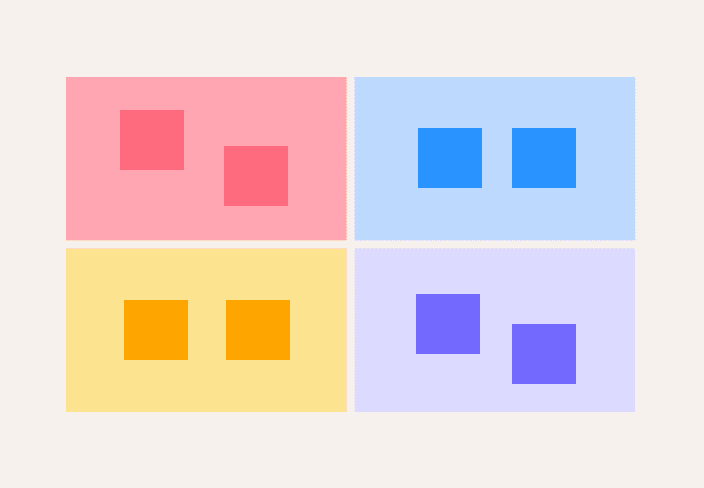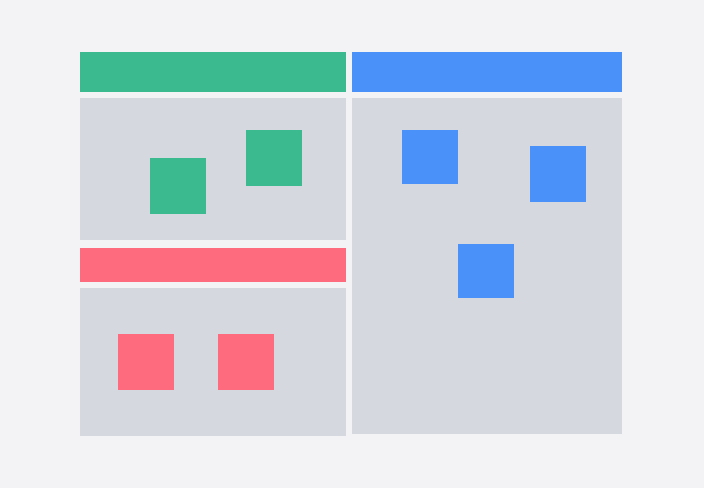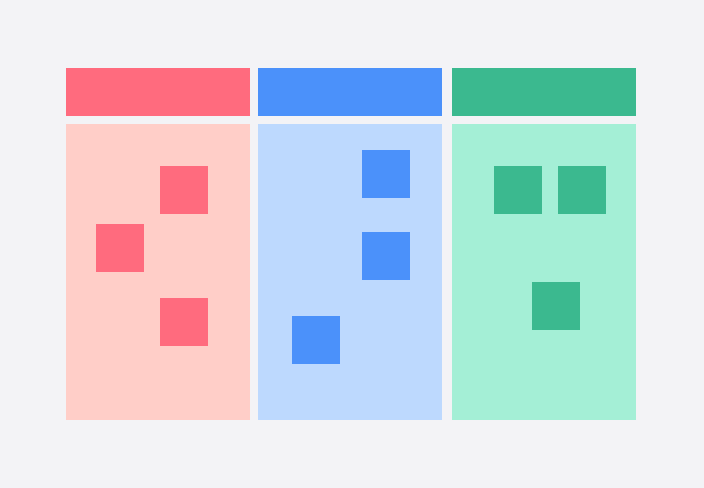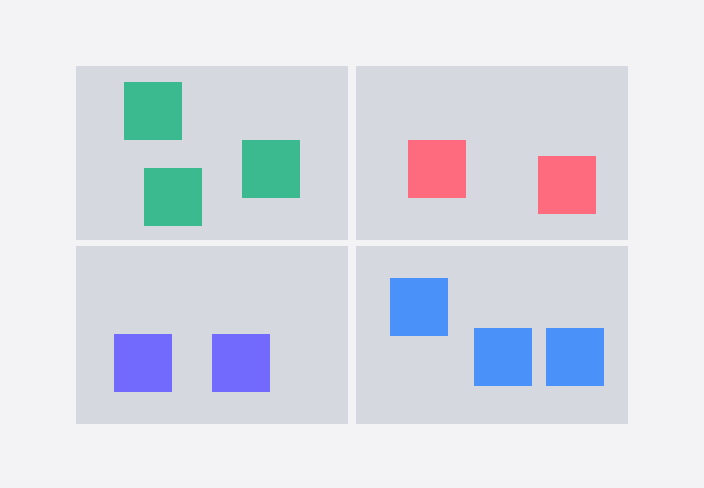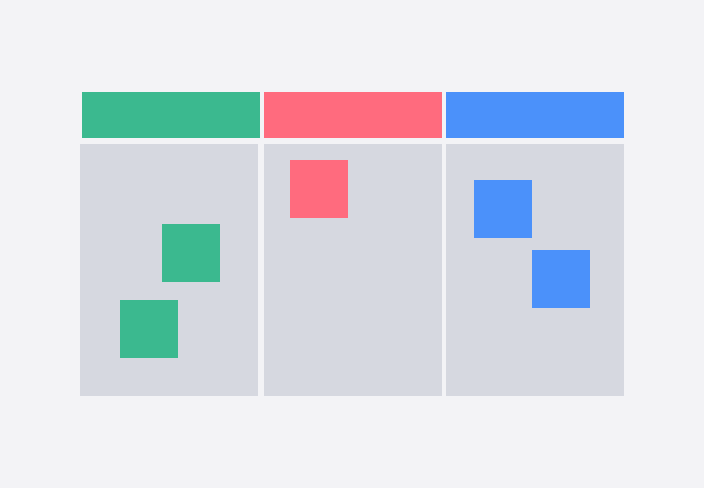Assess what's working and what's not on a regular basis
Brainstorm solutions to fix problem areas
Celebrate wins to inspire positive morale
Cacoo makes it easy to have retrospective meetings online
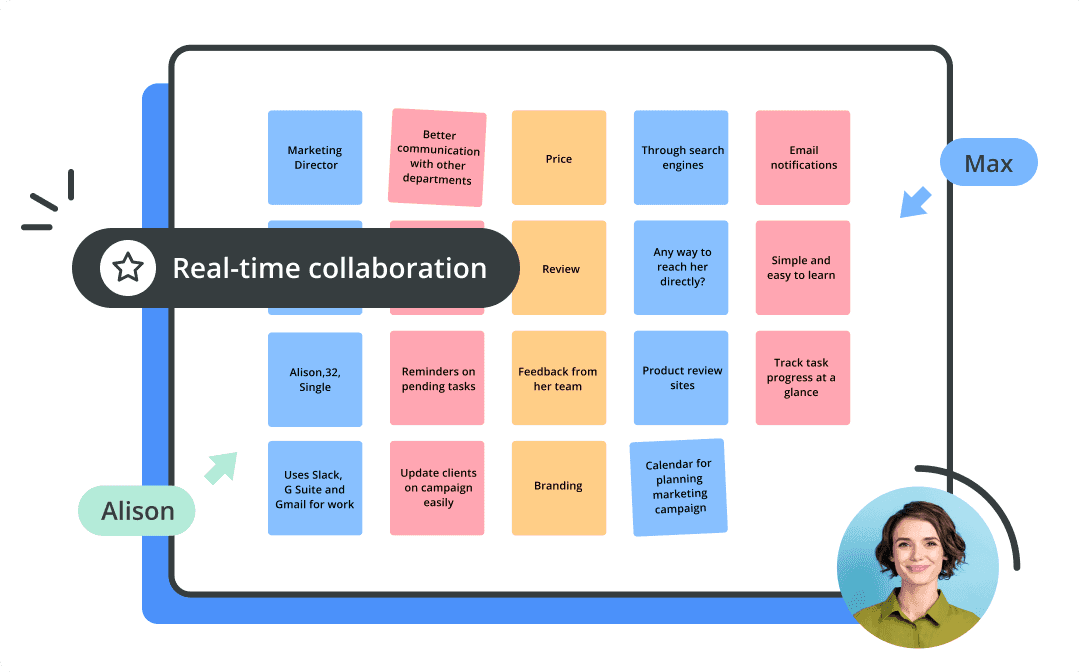
Use the sticky notes feature to add ideas and comments in quick succession
Adding ideas to your retrospective template should be as easy as writing on a physical whiteboard, and it is in Cacoo.
- Retrospective templates
- Sticky notes feature
- Easy drag & drop function
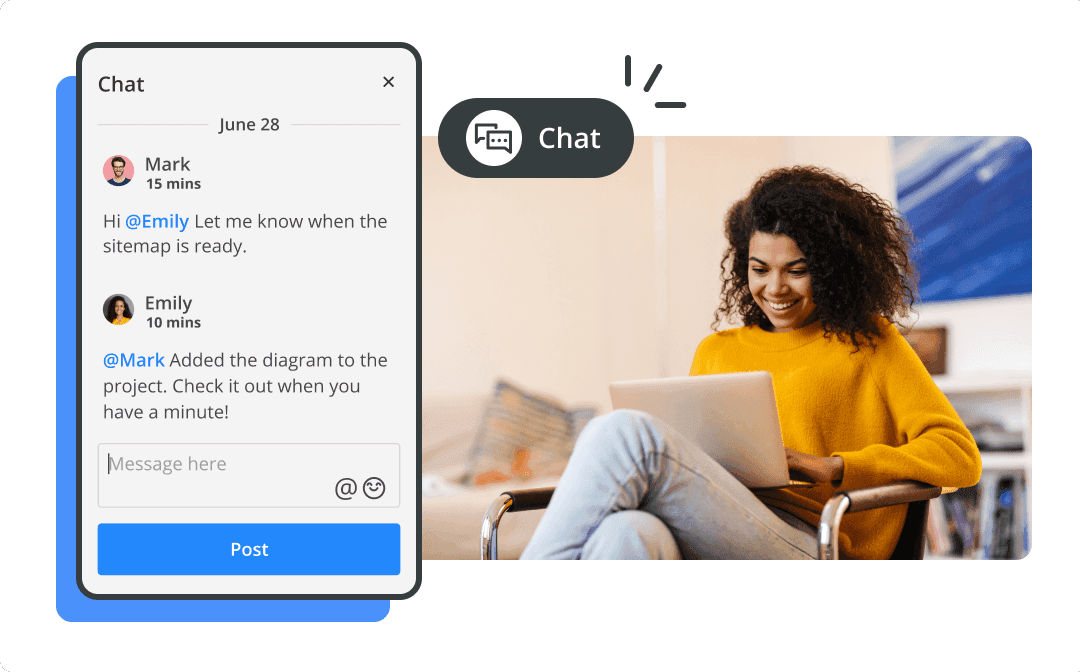
Collaborate with anyone in real-time
Create, edit, and chat about your retrospectives, together.
- Multi-user editing
- In-app video & chat
- Comments on boards
- Activity notifications
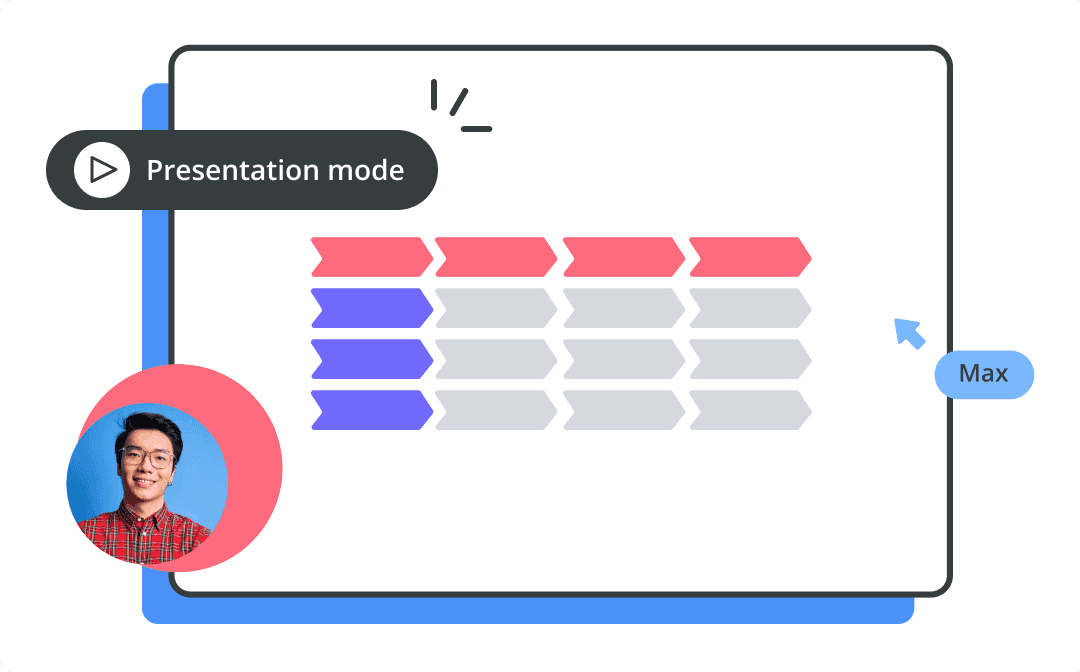
Present and share your work
Share your retrospectives with others.
- Presentation mode
- Screen Share
- Shared folders
- Public board links
- Exporting (SVG, PDF, and more)
- Embeddable board viewer
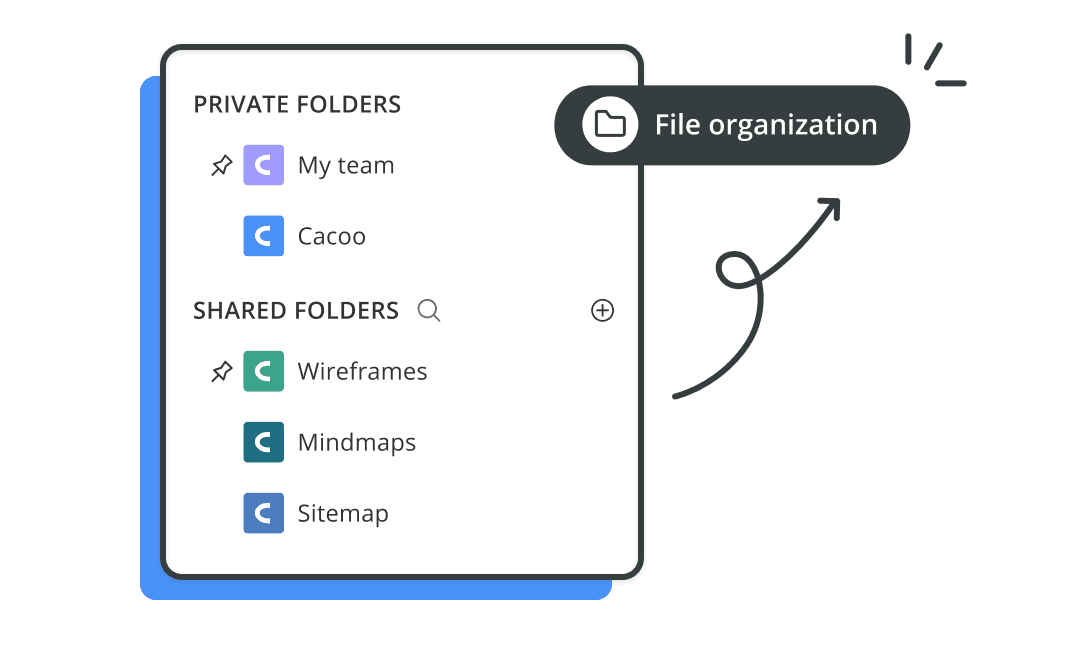
Keep files organized and secure
Keep retrospectives organized with shared project folders.
- Team management
- Security settings
- Groups for easy access
- Guest access
How to have a retrospective meeting online
Gather your thoughts about the subject
Have your entire team think about what worked (and what didn't) for your latest project or sprint.
Select a template or start a blank board
Begin plotting each detail in the correct area of the diagram, taking care to keep things organized and readable.
Assess your diagram for insights
What are the most impactful action items you can take on to improve your next iteration or project?
Prioritize & assign
Ensure each action item is given a priority and someone who will be accountable for taking it on and reporting on it.
Collaborate and share
Get feedback from others, make any necessary edits, and share with the right people once it's finalized.
Learn more about retrospectives
Use our retrospective templates to get started
Or create your own from scratch.