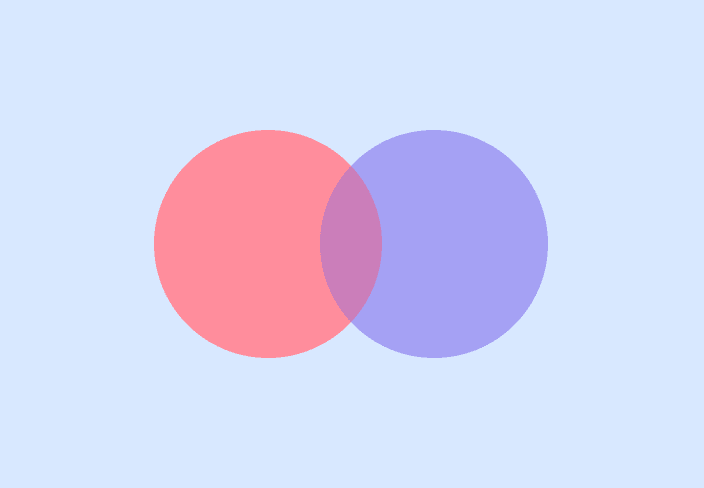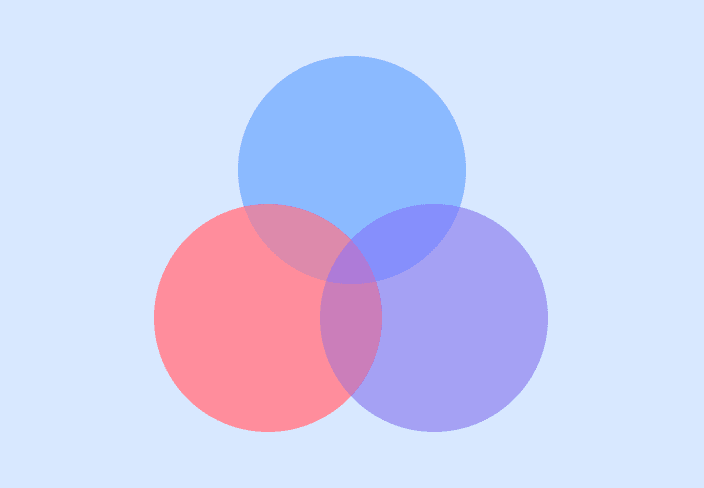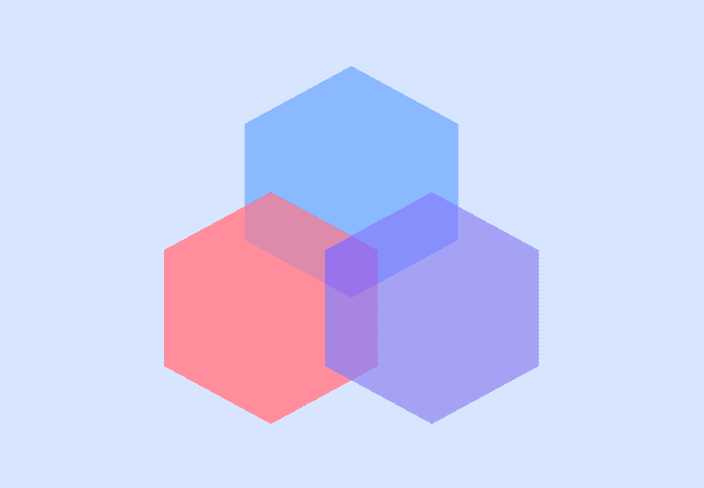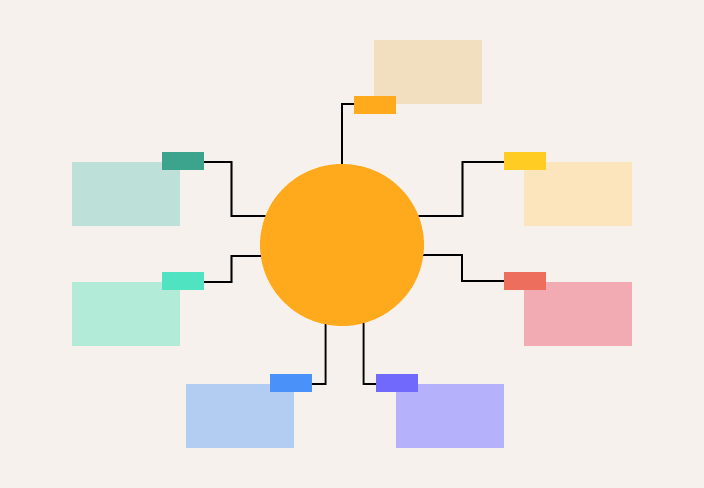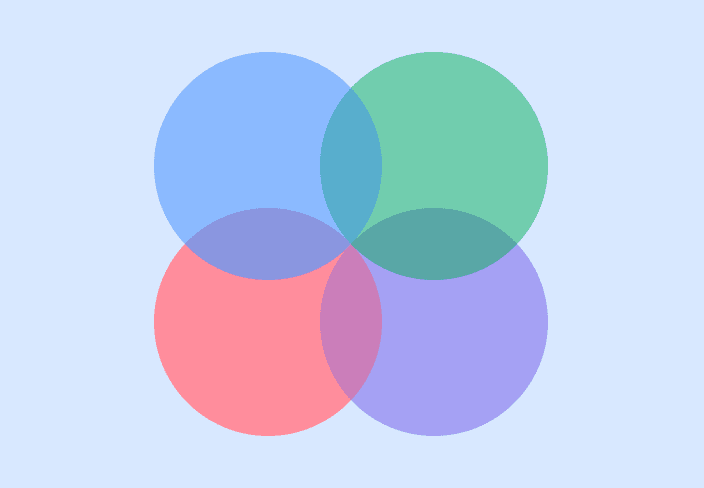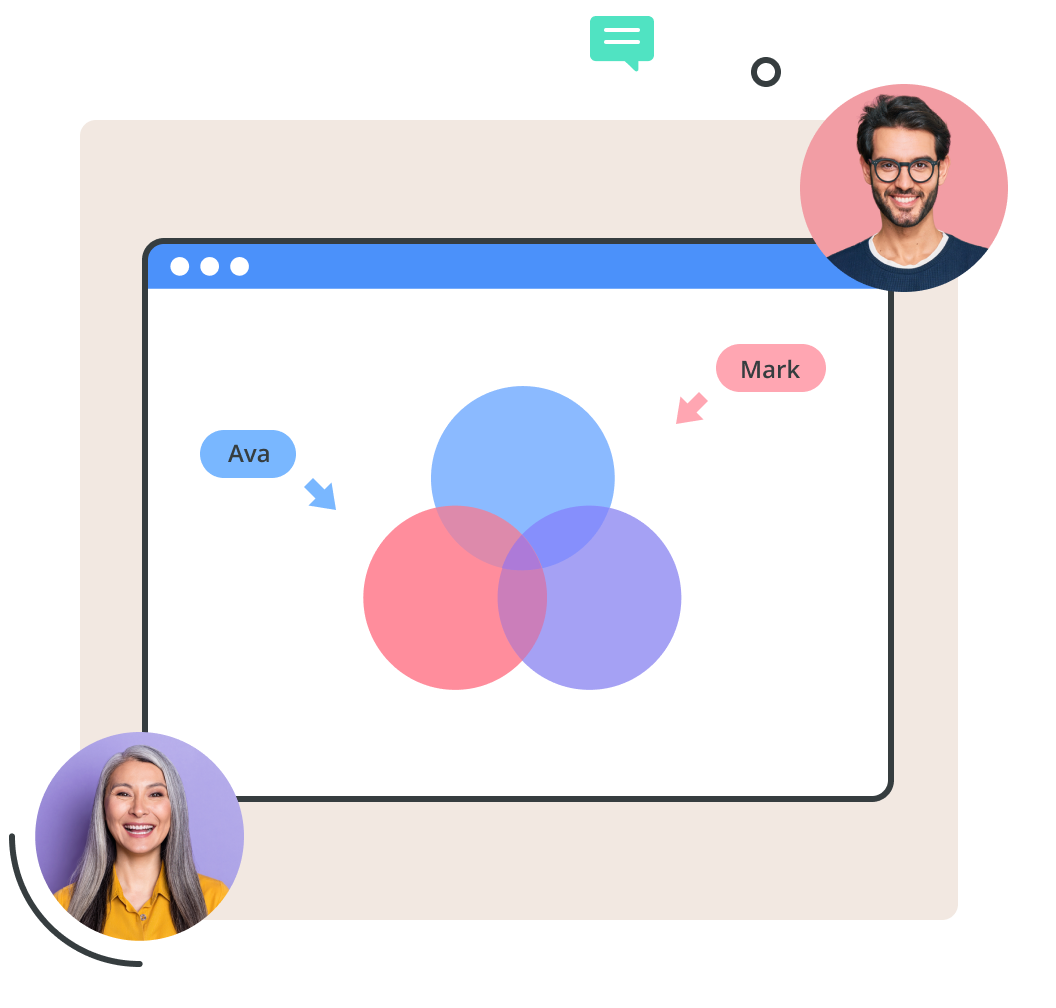
Easily identify relationships between data sets
Brainstorm your best solutions
Discover ideas with common ground
Cacoo makes it easy to create Venn diagrams online
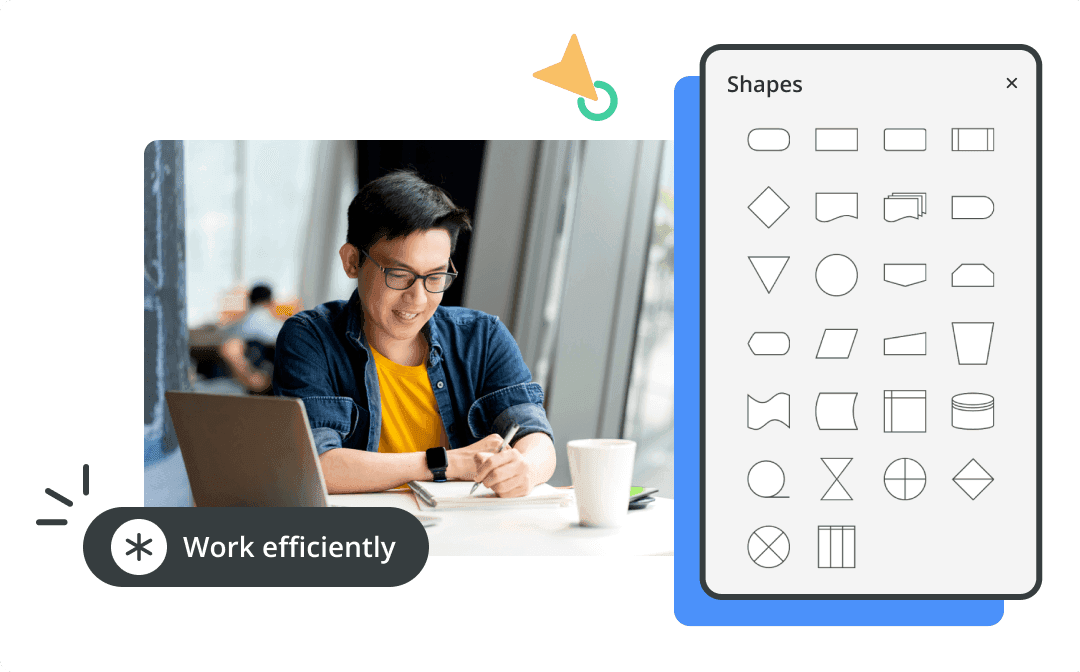
Use built-in Venn diagram components for easy drawing
Visualize concepts to quickly identify commonalities and differences.
- Venn diagram symbols
- Venn diagram templates
- Image importer
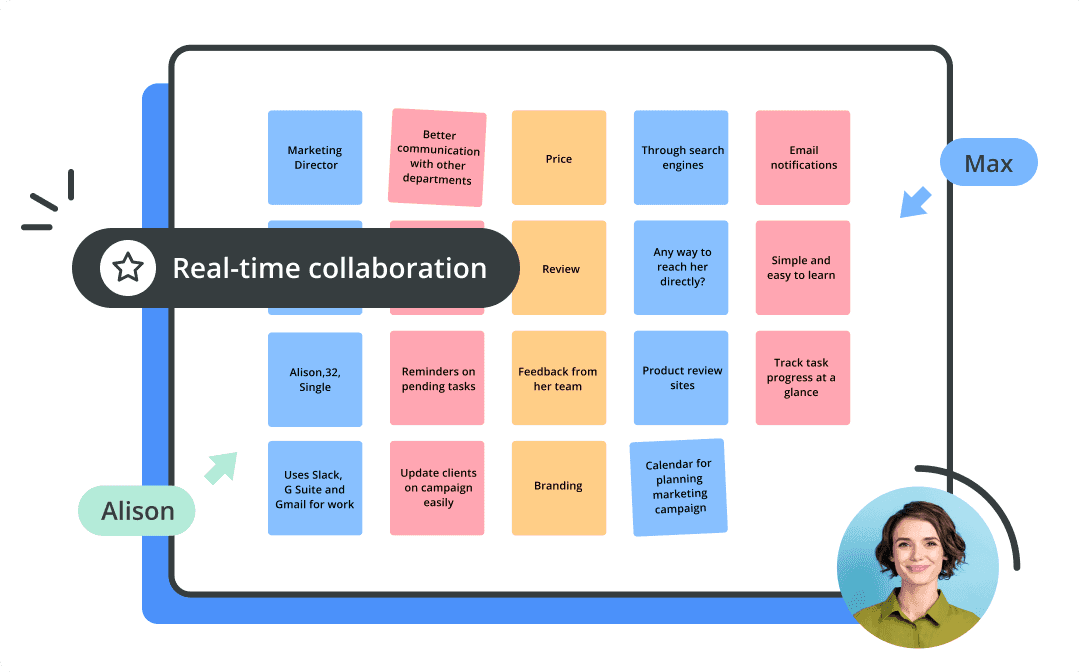
Collaborate with anyone in real-time
Create, edit, and chat about your Venn diagrams, together.
- Multi-user editing
- In-app video & chat
- Comments on boards
- Activity notifications
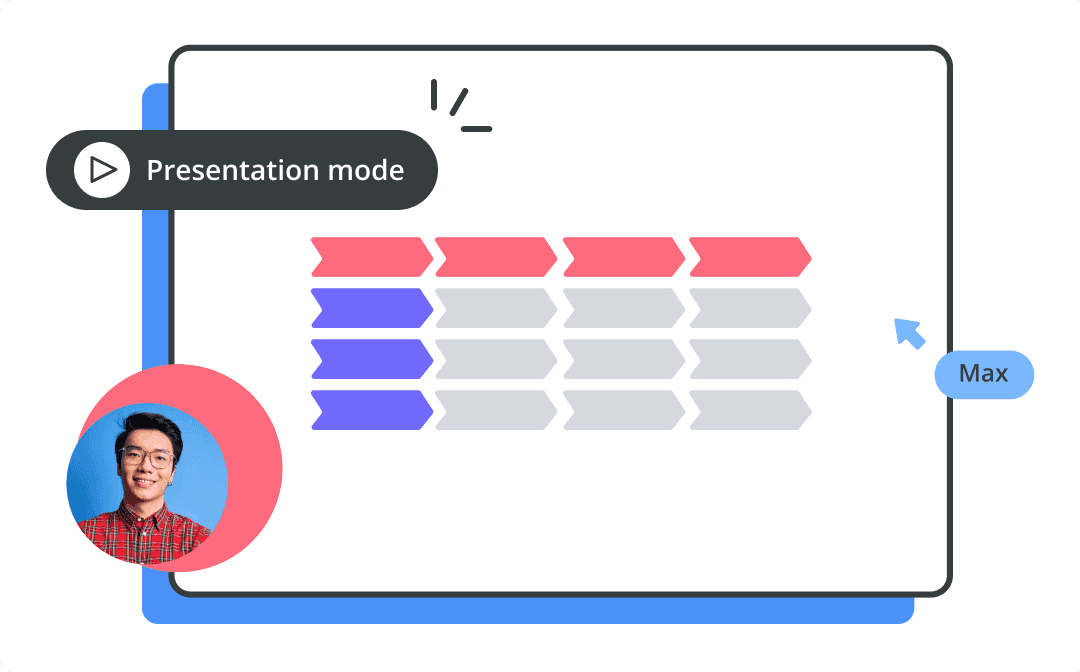
Present and share your work
Share your Venn diagrams with others.
- Presentation mode
- Screen Share
- Shared folders
- Public board links
- Exporting (SVG, PDF, and more)
- Embeddable board viewer
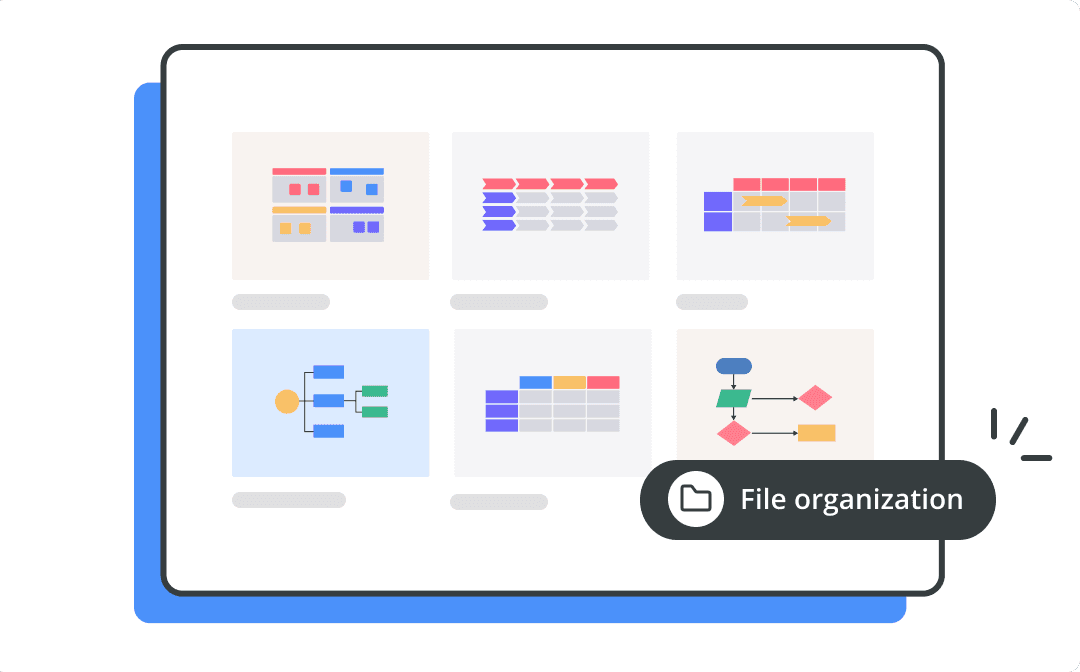
Keep files organized and secure
Keep Venn diagrams organized with shared project folders.
- Team management
- Security settings
- Groups for easy access
- Guest access
How to make a Venn diagram
Gather information about each item
Research details about the items you're comparing and contrasting, so you can quickly add in the information you need.
Select a template or start a blank board
Begin plotting each detail in the correct area of the diagram, adjusting the size and text of items to make more room where necessary and to keep it readable.
Assess your diagram for insights
Looking at your areas of overlap and distinction, what conclusions can you draw from this visual?
Stylize it to emphasize important points
Using colors and text styling, emphasize key points you'd like to draw your audience's attention to.
Collaborate and share
Get feedback from others, make any necessary edits, and share with the right people once it's finalized.
Learn more about Venn diagrams
Use our Venn diagram templates to get started
Or create your own from scratch.